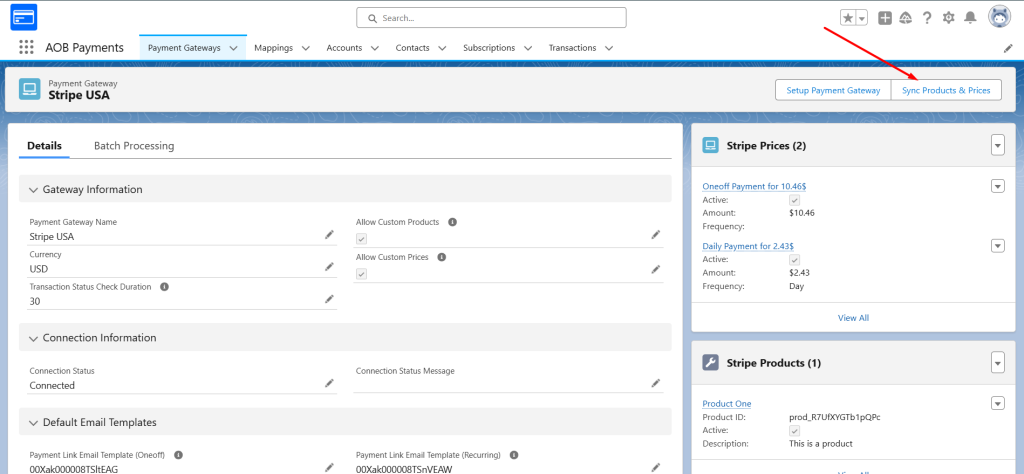1. Product Creation
After saving the payment gateway, on the right side of the product section, select “New” and enter the product details.
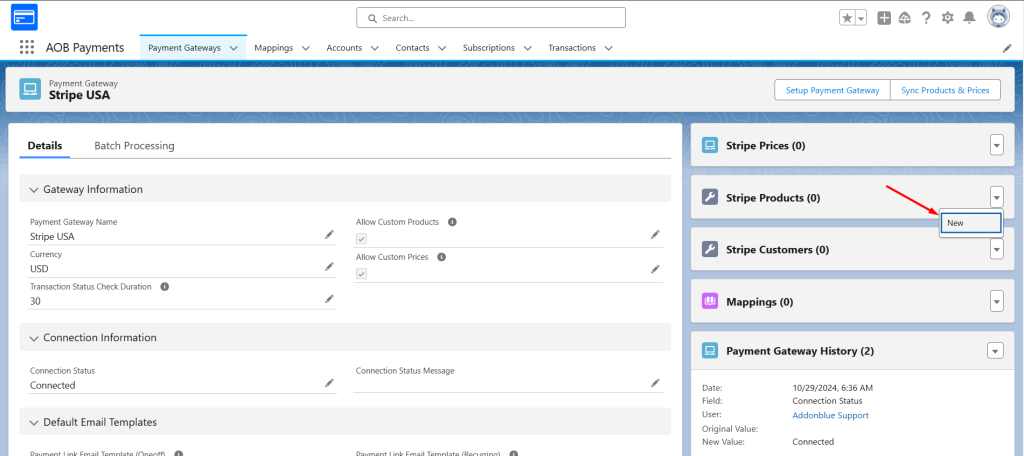
Enter the product details and click “Save.” Afterward, navigate to the product and click “Create Product” in the top-right corner and click confirm. A product ID will be automatically populated in the Product ID field.
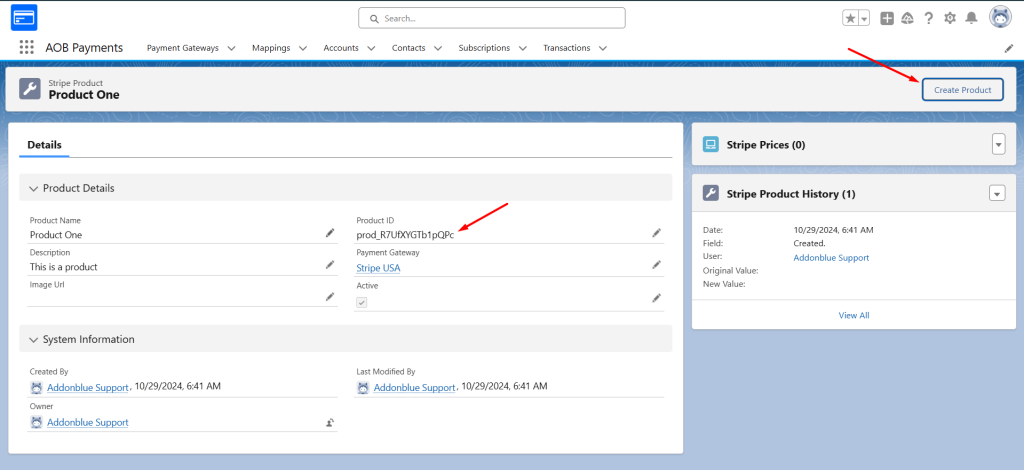
2. Price Creation
Similarly, go to the Prices section, enter the details, and click “Save.” Afterward, navigate to the price and select “Create Price” then click confirm to finalize the price creation. Below is an example of one-off price creation.
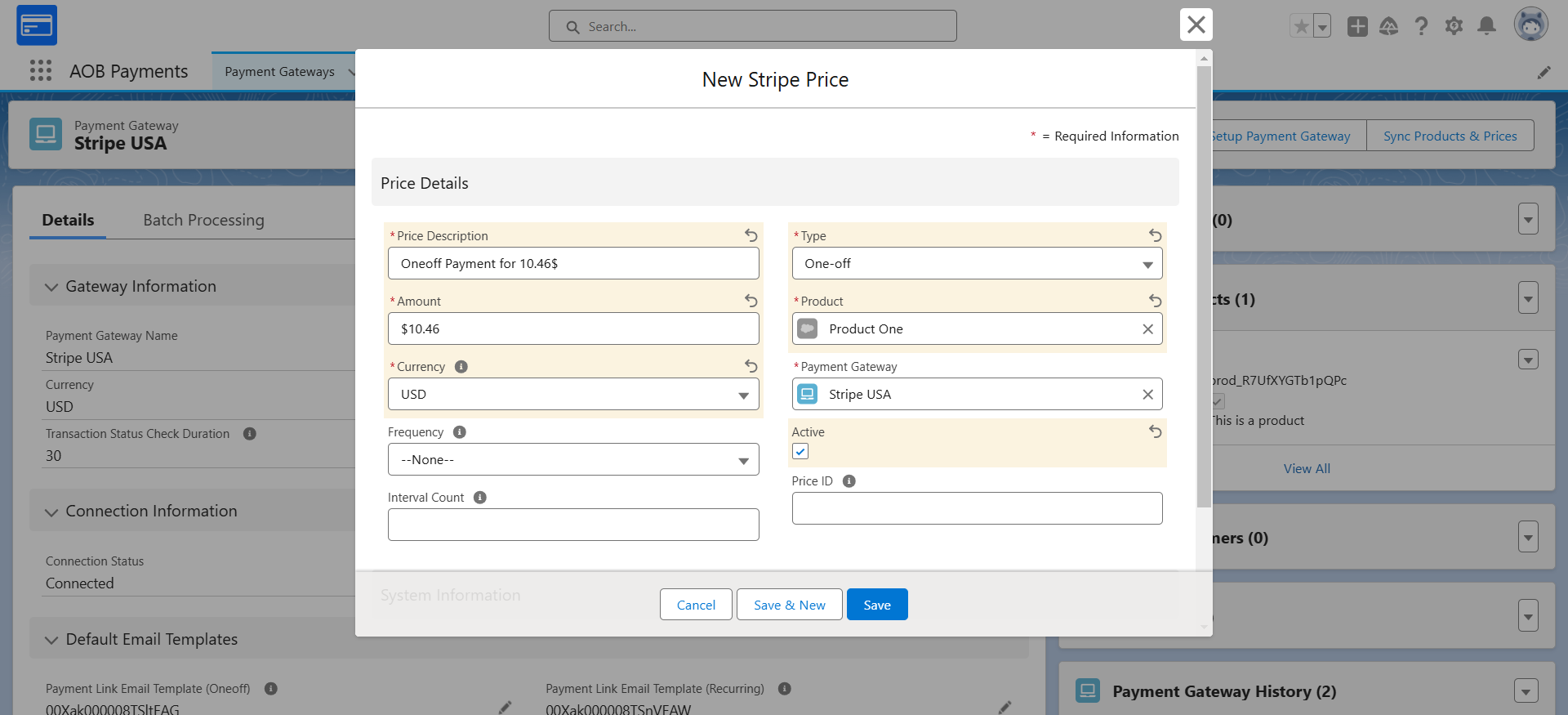
After saving, navigate to the price and click on ‘Create Price’ in the top right corner. The Price ID field will be auto populated ensuring that the price has been created successfully.
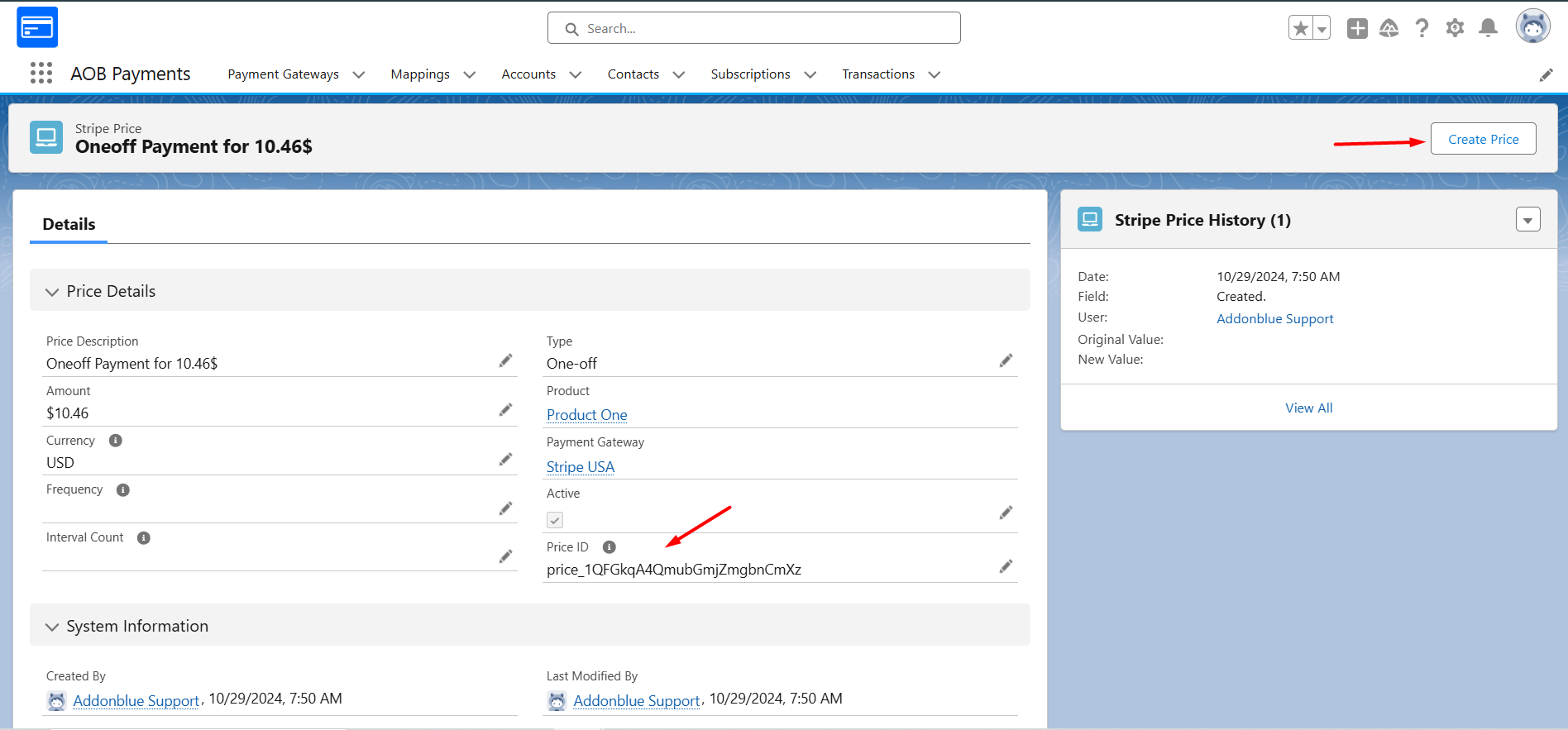
Similarly create prices for recurring payments.
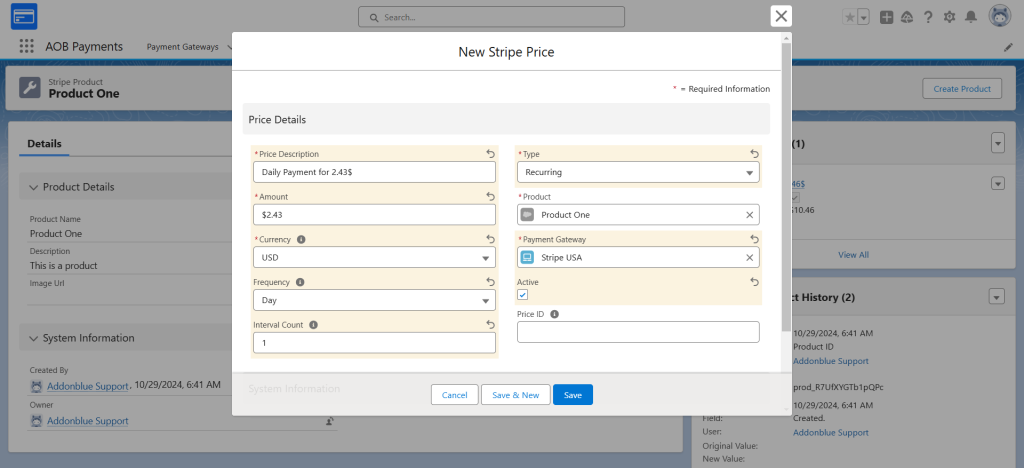
After saving, navigate to the price and click on ‘Create Price’ in the top right corner. The Price ID field will be auto populated ensuring that the price has been created successfully.
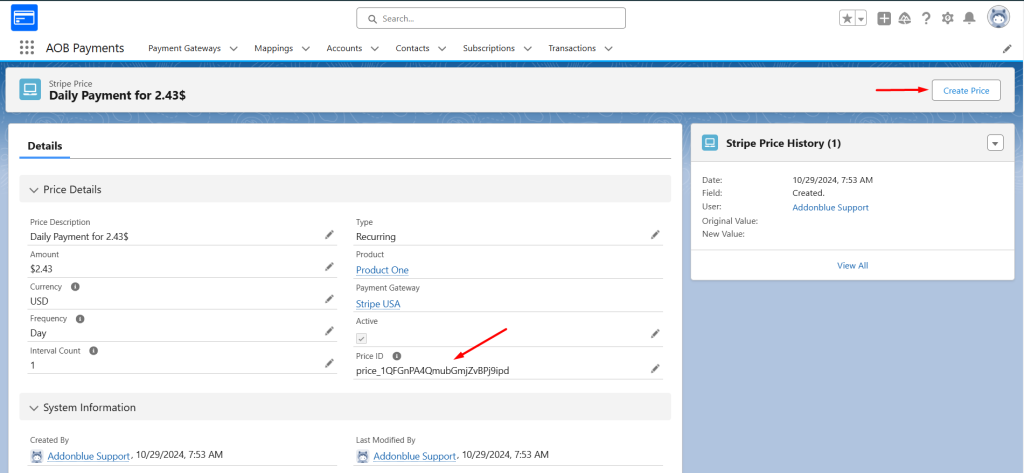
3. Fetch Products and Prices from Stripe
To sync previously created products and prices from Stripe, click the “Sync Products and Prices” button and then click confirm. It will fetch all the products and prices from stripe of same currency of your payment gateway.