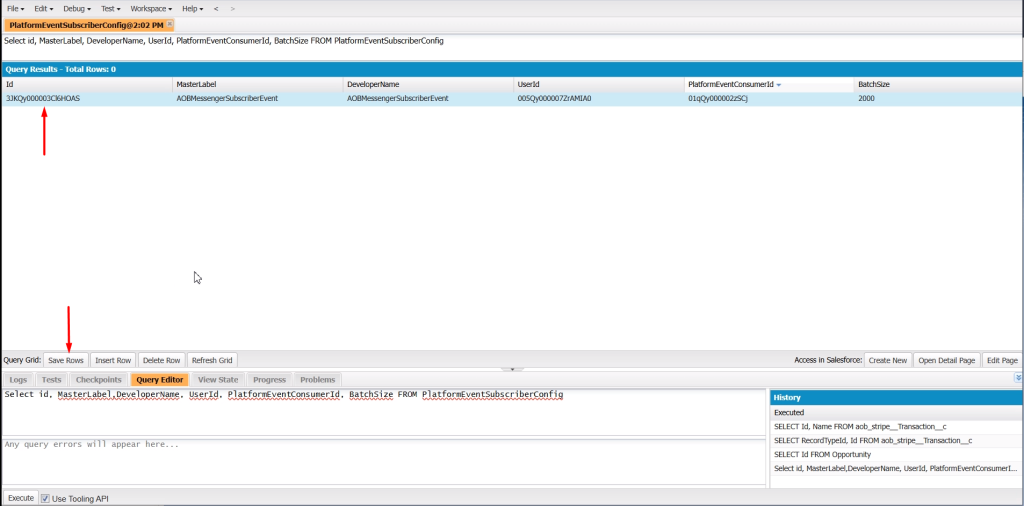Open Developer Console.
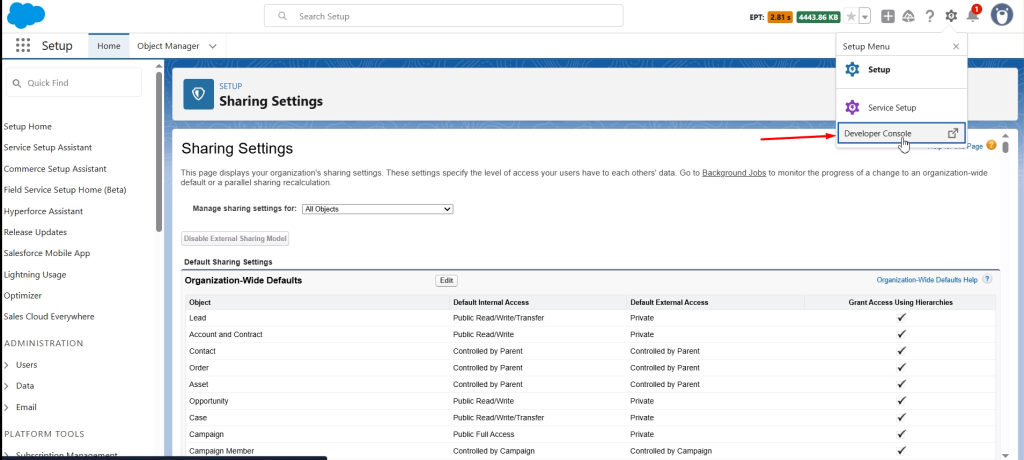
Now select ‘Query Editor’ and paste this query ‘Select id, MasterLabel,DeveloperName, UserId, PlatformEventConsumerId,BatchSize FROM PlatformEventSubscriberConfig’ in the space as shown below . Check the ‘Use Tooling API’ checkbox. Click on ‘Insert rows’ button to enter values.
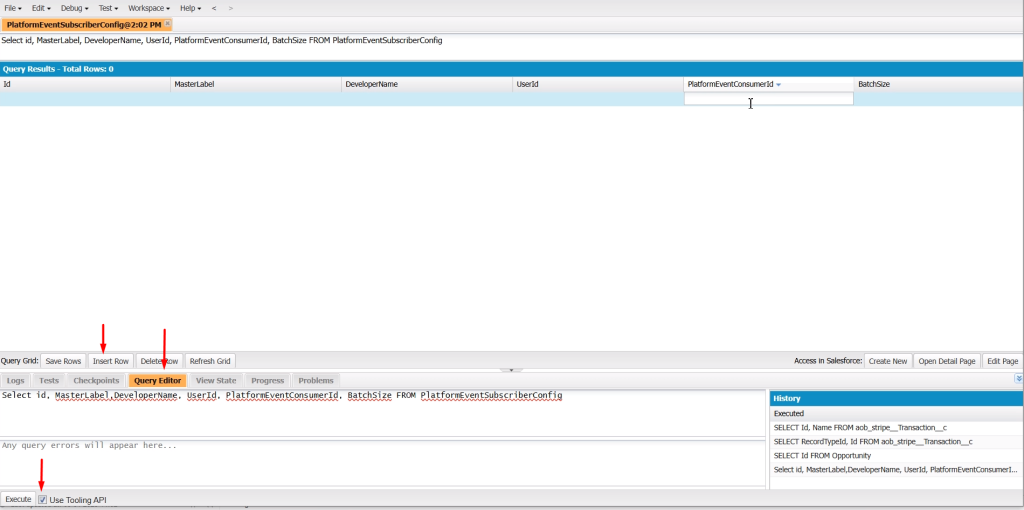
Enter the BatchSize as 2000 and follow the steps below to retrieve the PlatformEventConsumerId, MasterLabel, and DeveloperName.
Search Platform events in setup and select ‘AOB_Messenger_Event’.
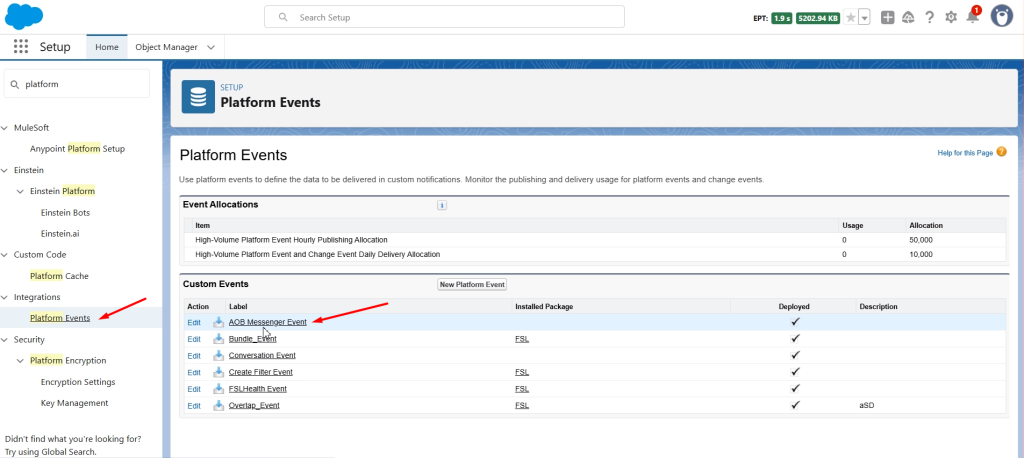
Scroll down to Subscriptions and click on ‘AOBMessengerSubscriberEvent’.
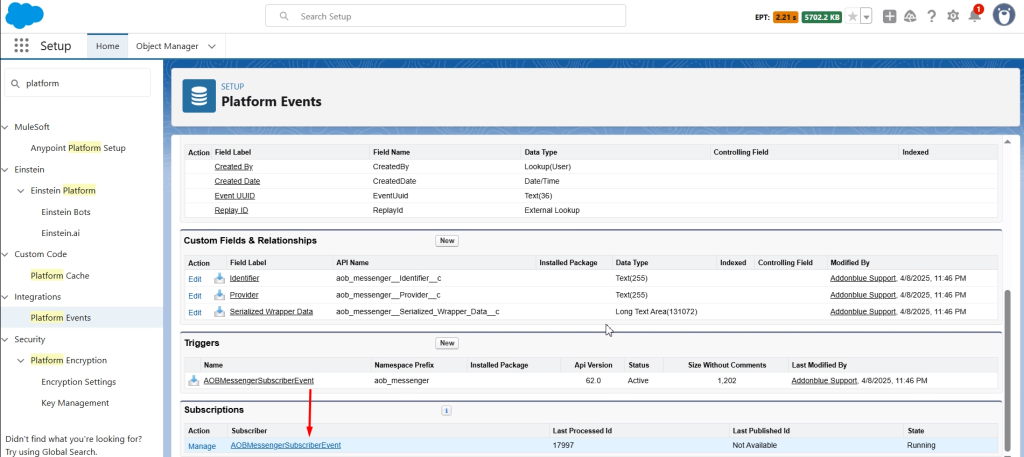
Copy the ID starting from 01 as shown in the URL for PlatformEventConsumerId, and set ‘AOBMessengerSubscriberEvent’ as the value for MasterLabel and DeveloperName.
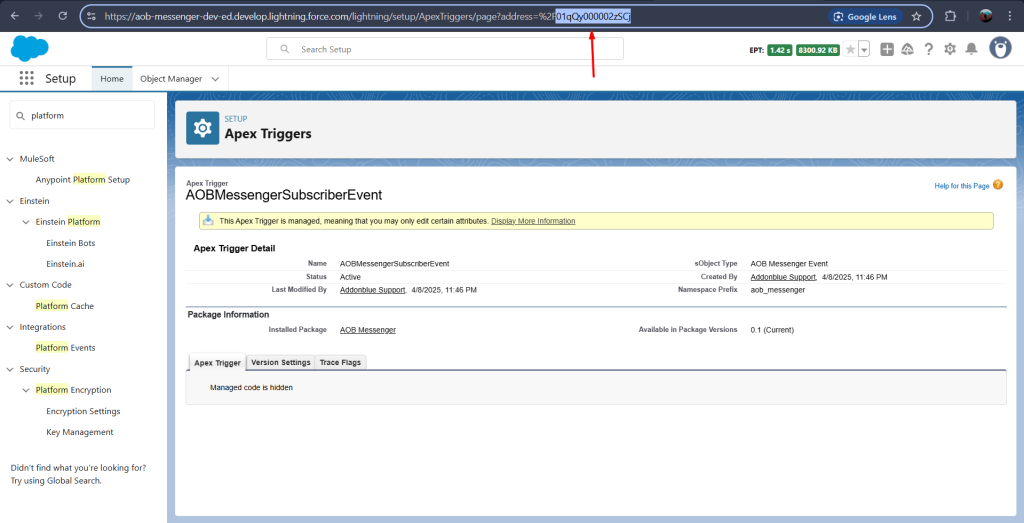
To get your UserId, click on the circular icon in the top right corner and select the same icon again.
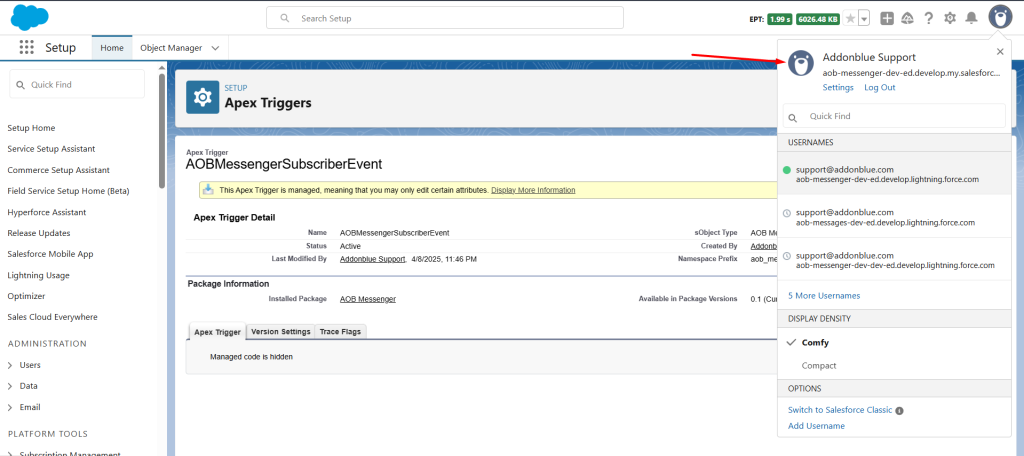
Select the ID starting with 005 from the URL for UserId.
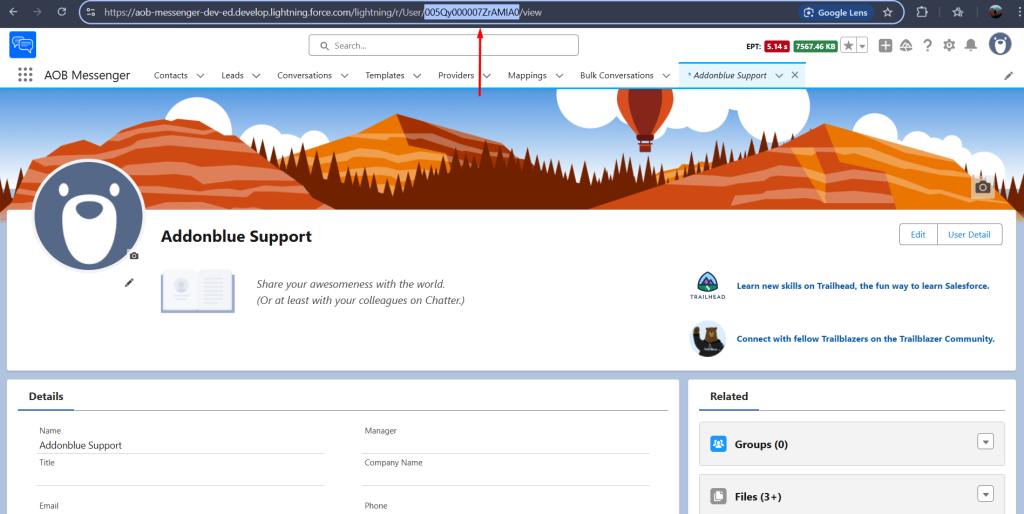
Go back to the Developer Console, paste these values into their respective fields, and click Save Rows. An ID will be auto-generated.