Granting Addonblue Access
Addonblue Support, at times, will need to access your Salesforce Org to troubleshoot an issue. There are two tasks you will need to complete for us to access your org:
Want to submit a case or contact support
Visit our Support Page
Supported Versions
Currently, Addonblue is only supporting the latest version 0.4 of our product. If you have a version installed that is older than this, please upgrade before contacting support.
- Navigate to your settings.
- Lightning
- Click View Profile or your name.
- Click Grant Account Login Access.
- Classic
- Navigate to My Settings.
- In the Quick Find box, type in and click “Grant Login Access.”
- Lightning
- Next to “Addoblue Inc. Support,” change the Access Duration to “1 week”.
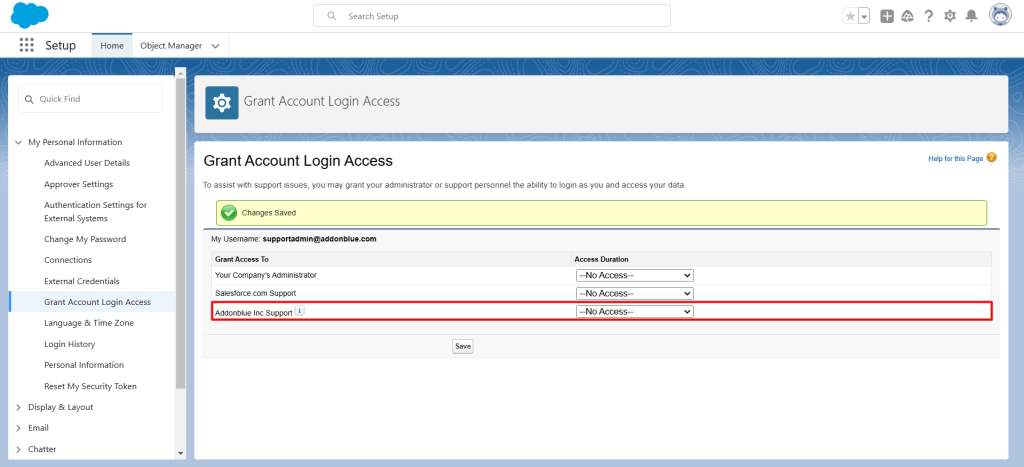
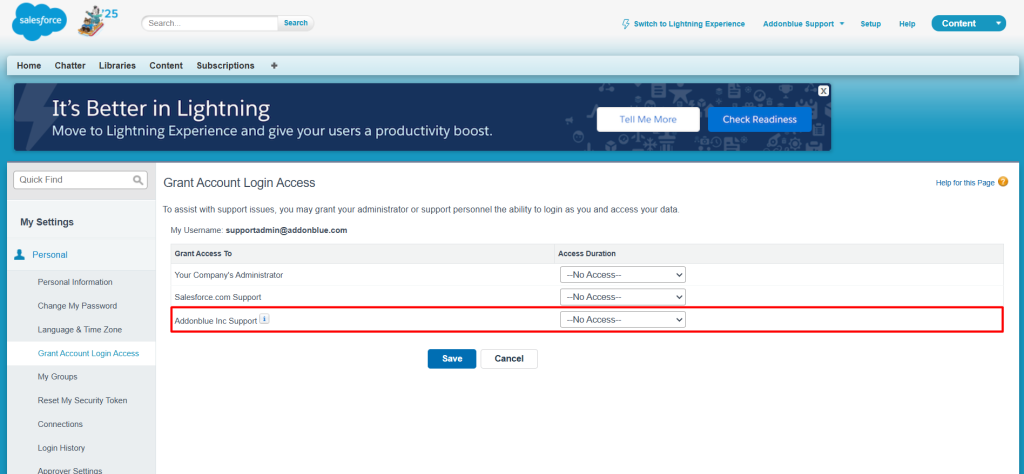
Salesforce Organization ID
- Navigate to “Company Profile.”
- Lightning:
- Click Setup icon.
- In the Quick Find box, type in and click “Company Information.”
- Classic:
- Click Setup icon.
- In the Quick Find box, type in and click “Company Information.”
- Lightning:
- Under Organization Detail, copy the value from the “Salesforce.com Organization ID” field.
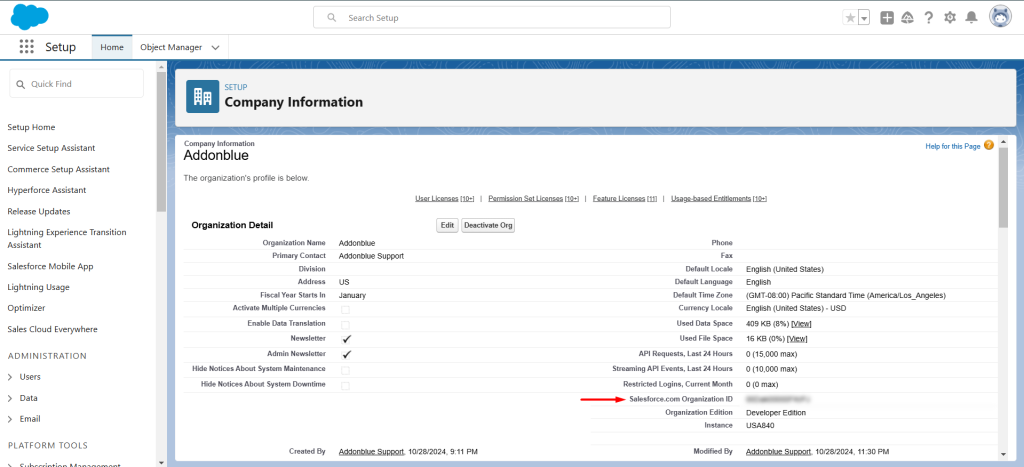
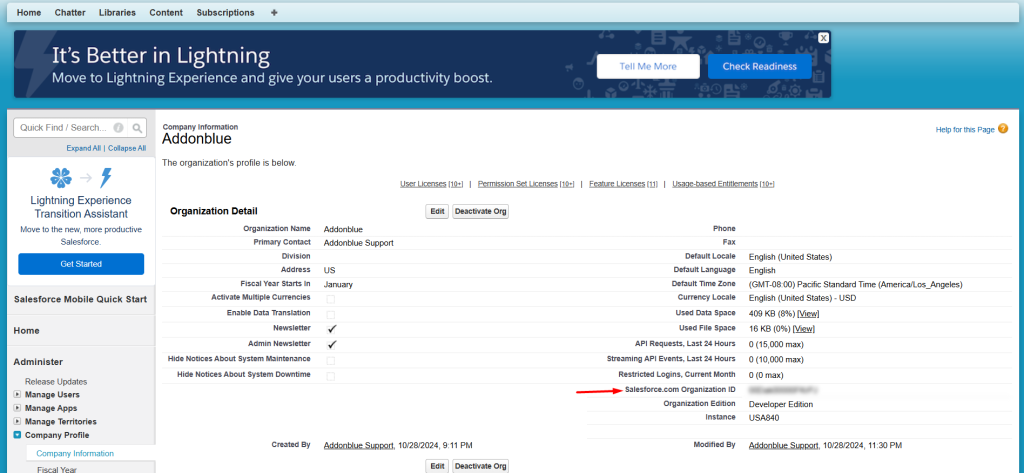
Next Steps
- Navigate to the Support Page.
- Select “Yes” on the “Have you granted Addonblue Support access to your environment” field.
- Enter your Salesforce Organization Id.
