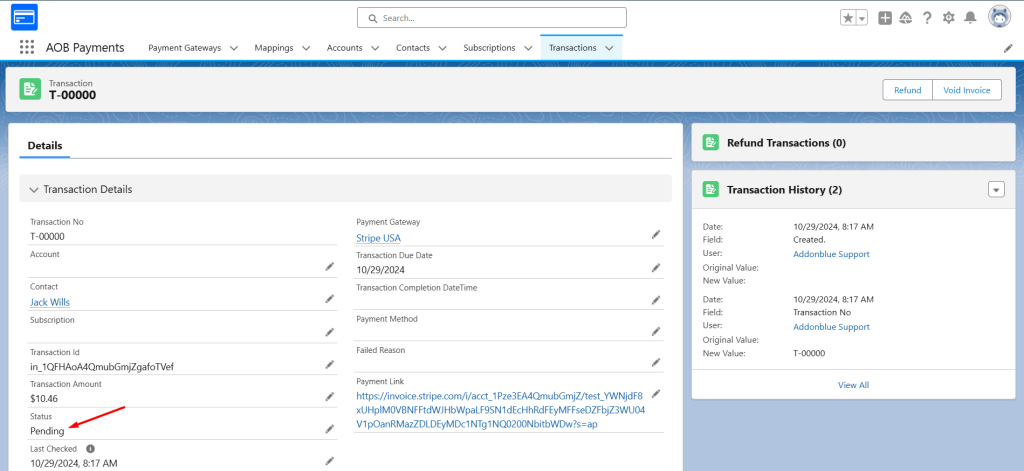After clicking on “Charge” from the contact, then you can select the desired product and corresponding price based on your requirements by clicking on the ‘Add Products’ button. Ensure the payment type is set to “One-off”. Click on the “Charge” button to proceed. You can add multiple products by clicking on the ‘+’ icon.
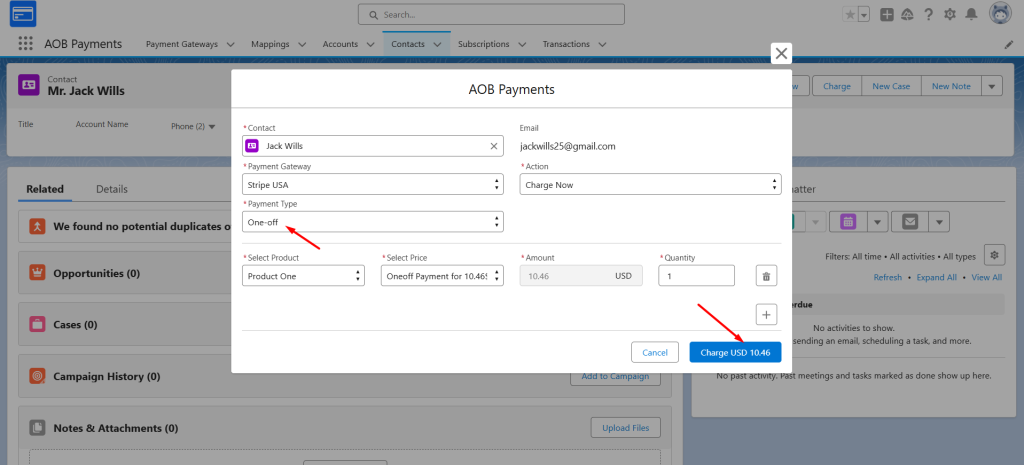
A new window will pop up displaying the payment invoice, where you can select your desired payment method and complete the payment.
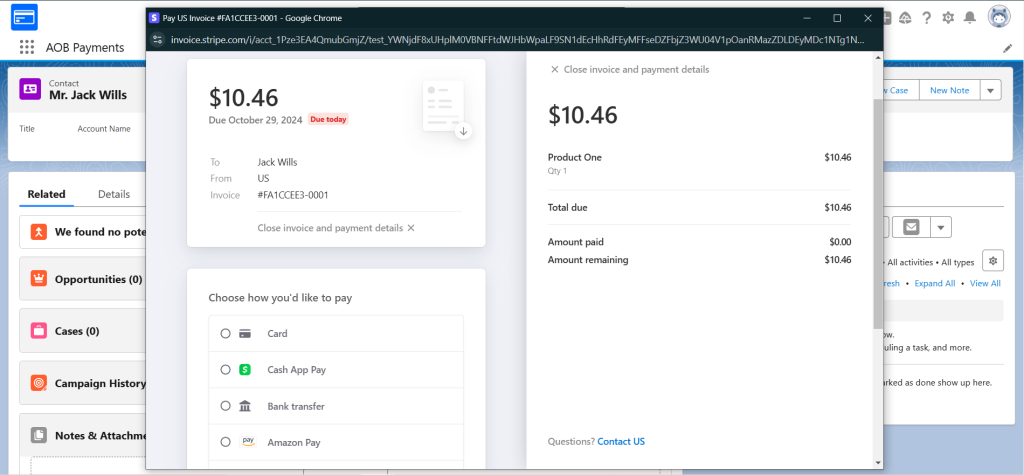
A Transaction record will be created for this invoice with the status as Pending.