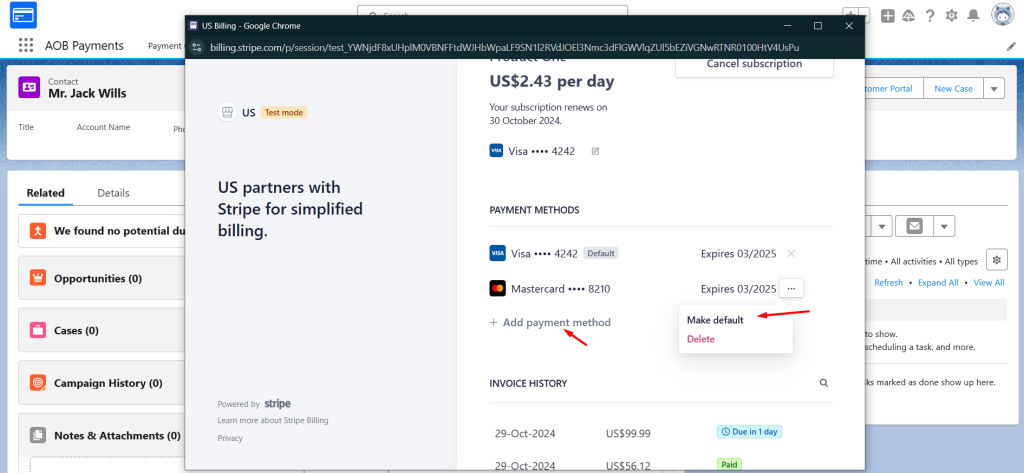Open the customer portal and now you can modify the payment method for the desired subscription plan by clicking on the edit icon.
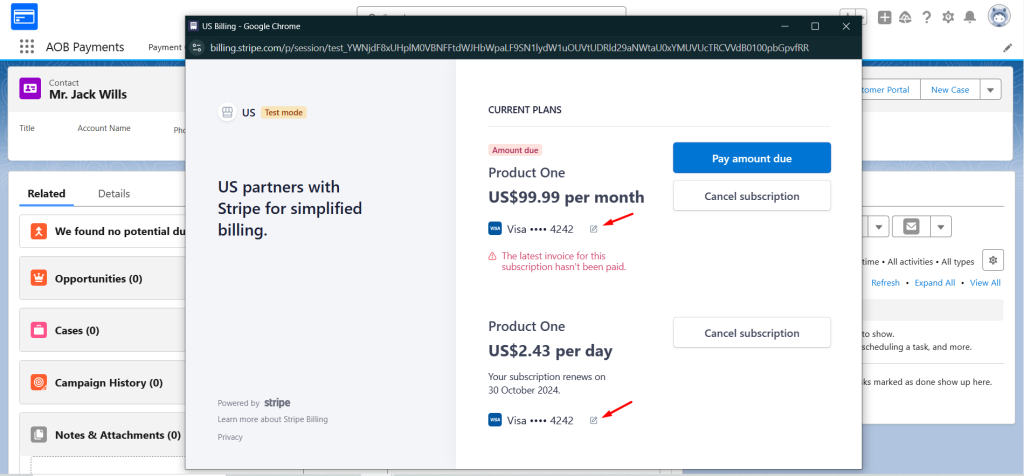
If the user has a single subscription, then you can edit the payment method from the payment method section by clicking on ‘Add Payment Method’ or you can make the existing payment method as default by clicking on the three dots and selecting ‘Make Default’.