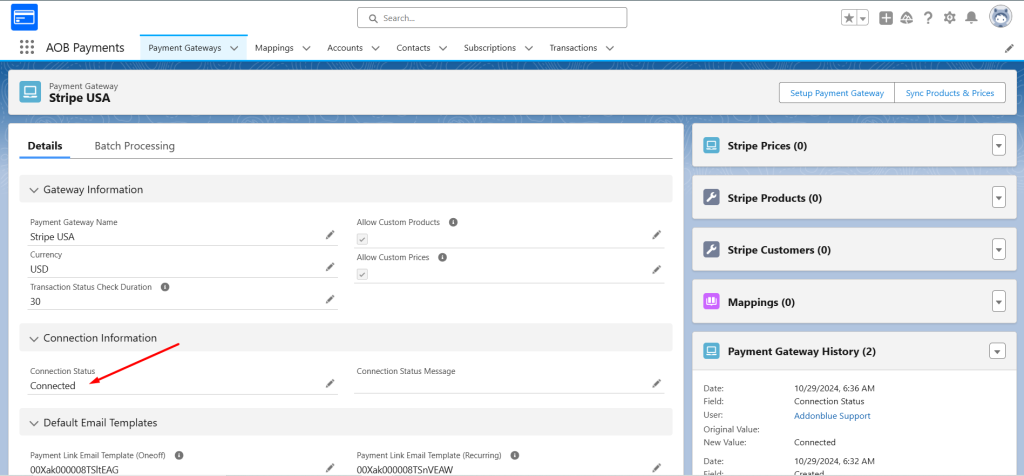1. Create payment gateway record.
Enter the details of your payment gateway along with email templates. Email templates are optional and you can later set their ID(s) in the respective fields.
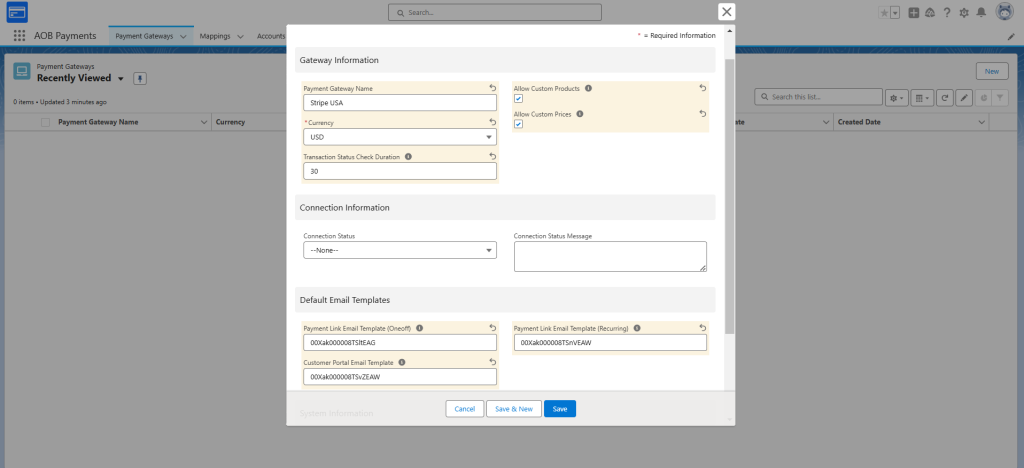
Click on ’Setup Payment Gateway’ and enter your ’Secret Key” from Stripe. Click on Setup.
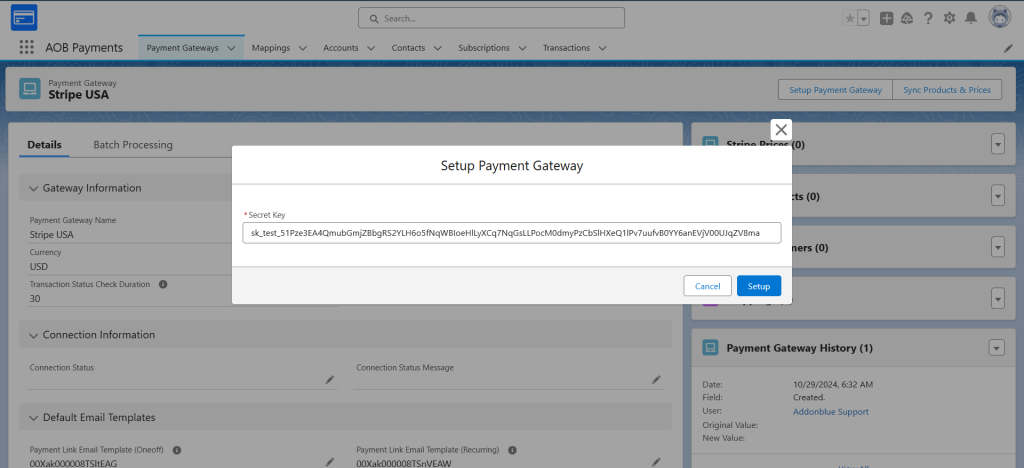
2. Confirm connection status.
Refresh the page and check the connection status is “Connected”.