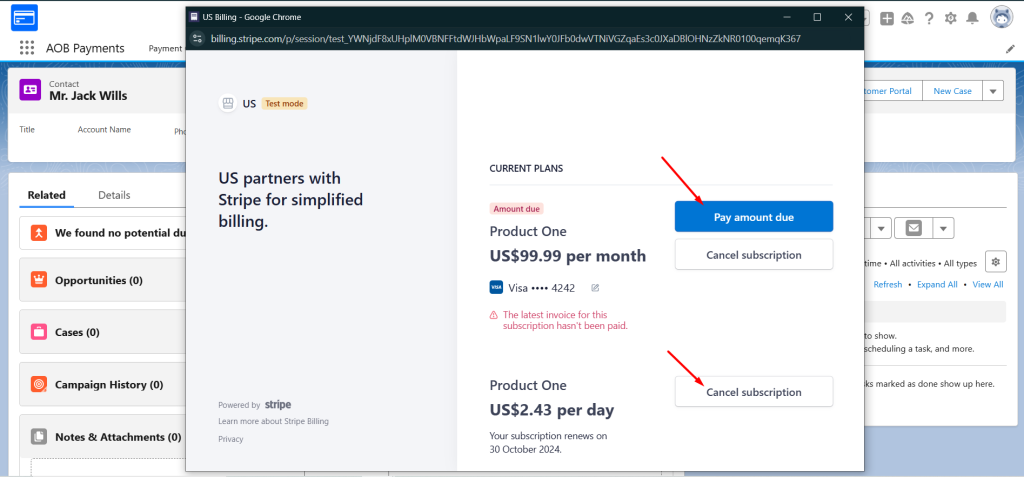Note : The customer must have an active subscription.
Click on the customer portal button from the contact or subscription or stripe customer page.
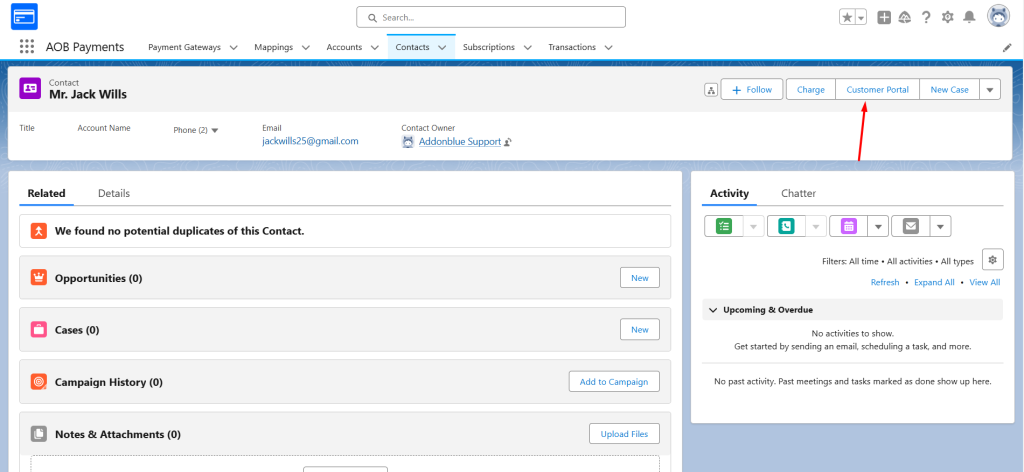
You can generate the customer portal link for future use or create the customer portal for the contact immediately by clicking on ”Generate”.
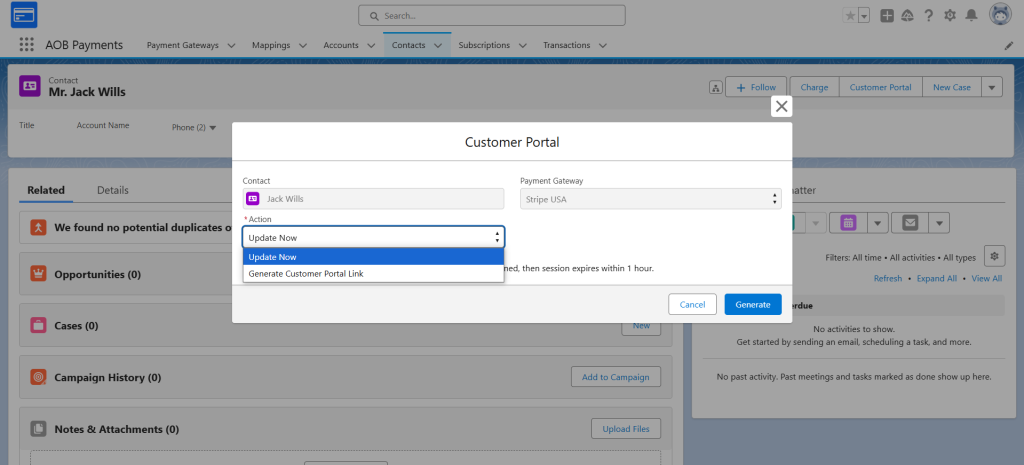
A new window will pop up on the screen where we can see the current subscriptions of the contact. We can cancel the subscription plan by clicking on ”Cancel” button or pay the amount due from this window by clicking on ”Pay amount due” button.