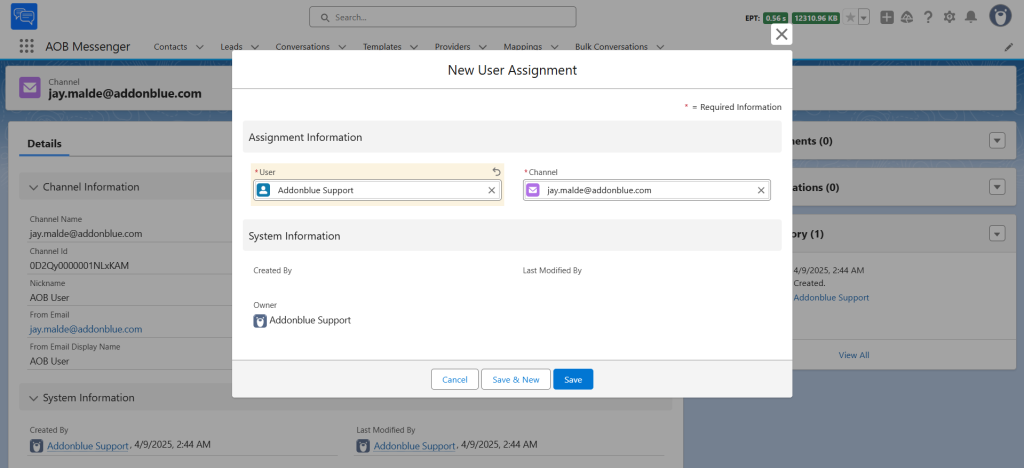To set up this provider, go to Settings and search for Organization-Wide Addresses. Open it, then click the Add button to create a new Organization-Wide Address.
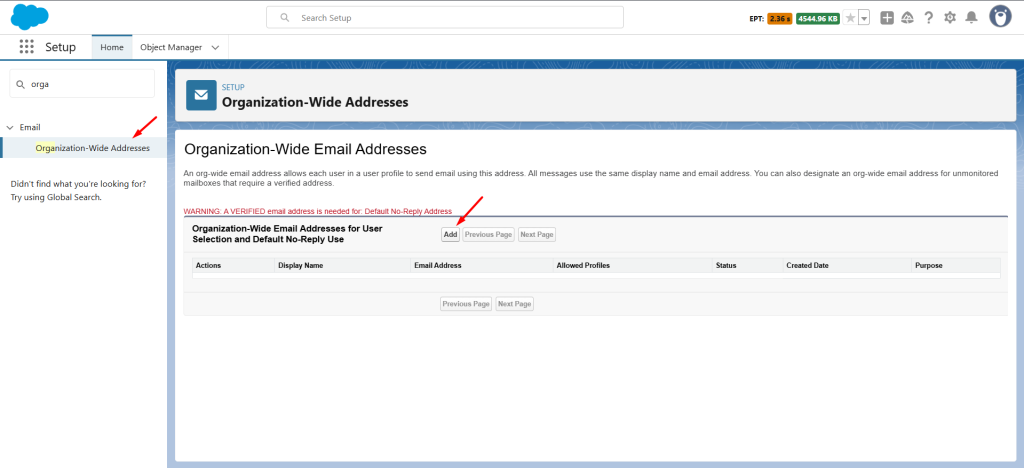
Enter the details and select ‘Allow All Profiles to Use this From Address’. Click Save.
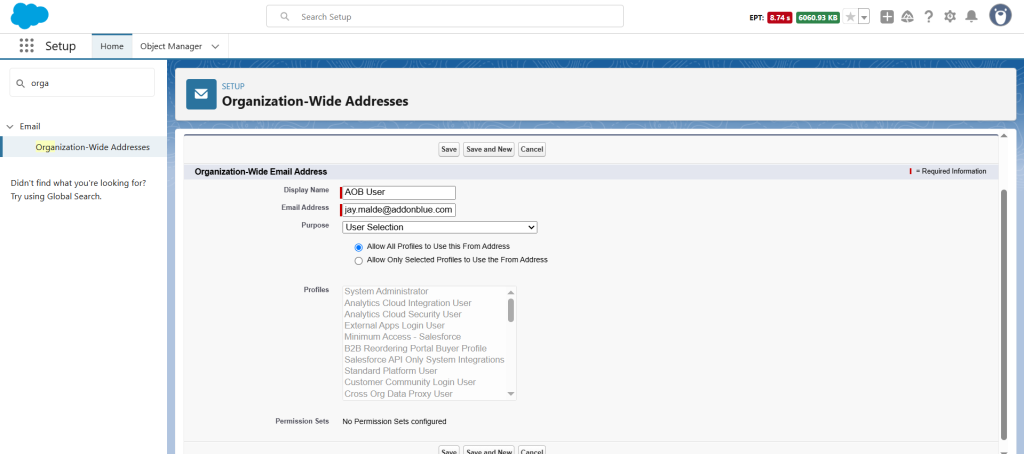
Now navigate to Providers Tab and click new to create the Salesforce Provider. Select Salesforce from the Provider dropdown and enter the necessary details for your provider.
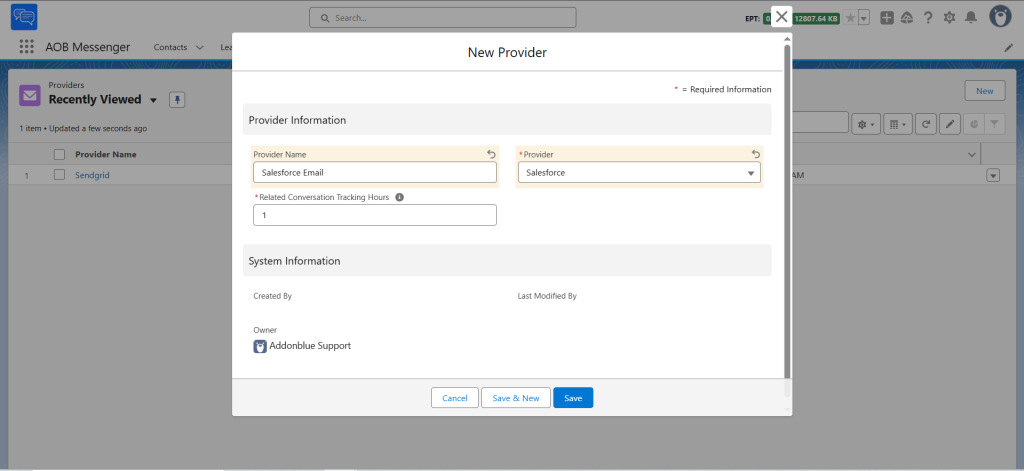
Click on Setup Provider, it will automatically authenticate your provider. Refresh the page to verify the connection status.
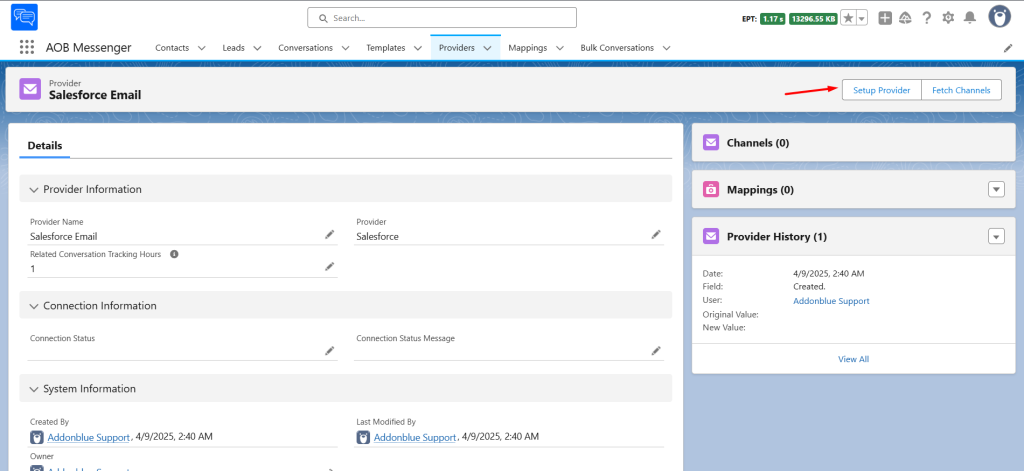
Once the connection status is marked as Connected, navigate to Fetch Channels and click Confirm. Then, refresh the page to view the channels associated with your provider.
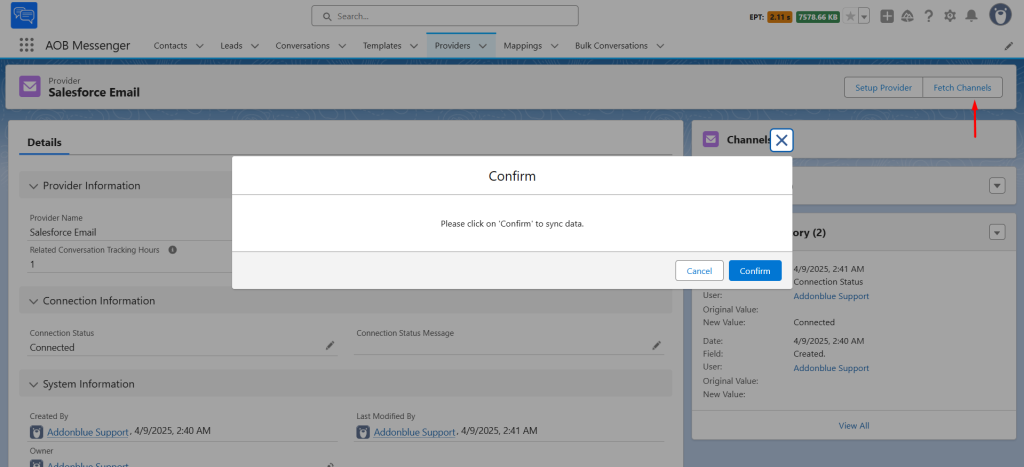
Click on the channel to view its details and assign it to users.
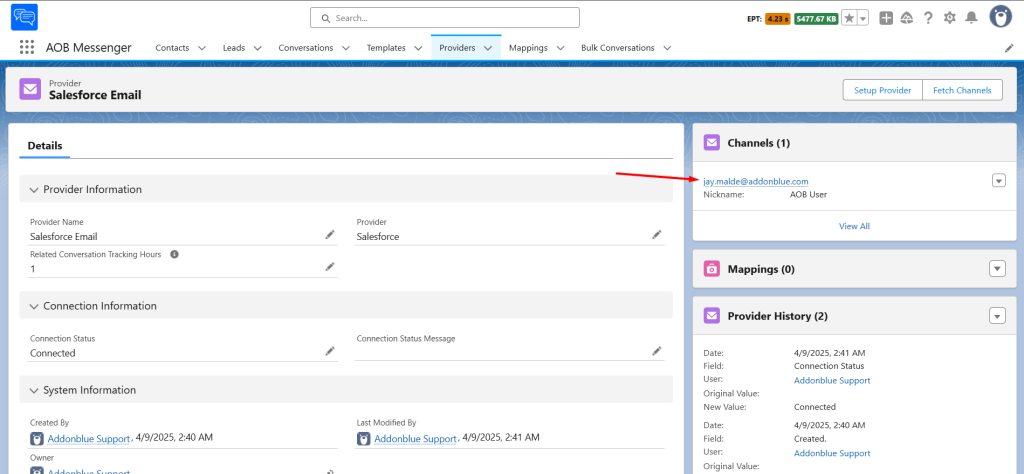
To assign channels to a preferred user, navigate to User Assignments and click New.
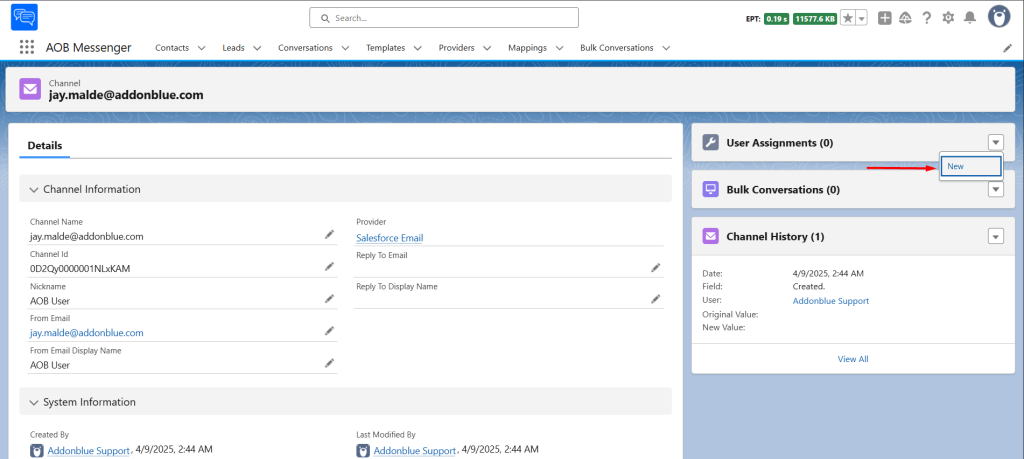
Select the user you want to grant access to, then click Save.