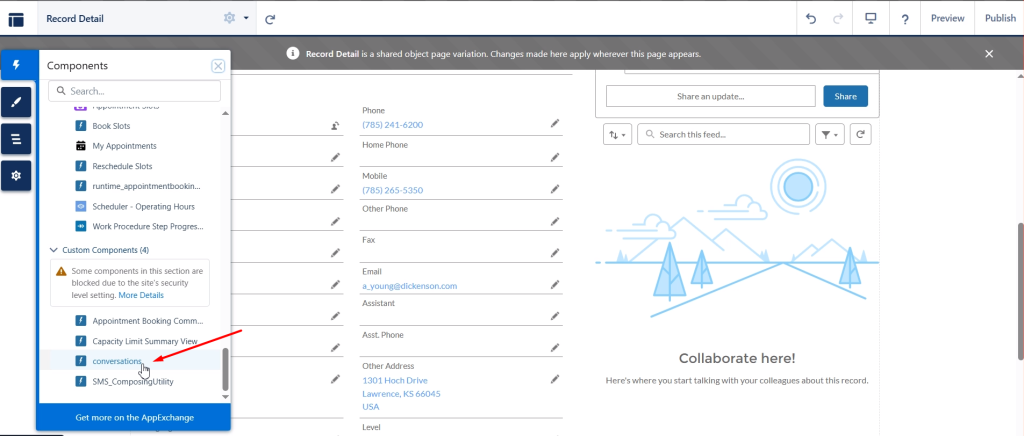NOTE : We only support Customer Community Plus User license.
Search for ‘Digital Experiences’ and select ‘Enable Digital Experience’ checkbox in case it is not enabled. Click Save.
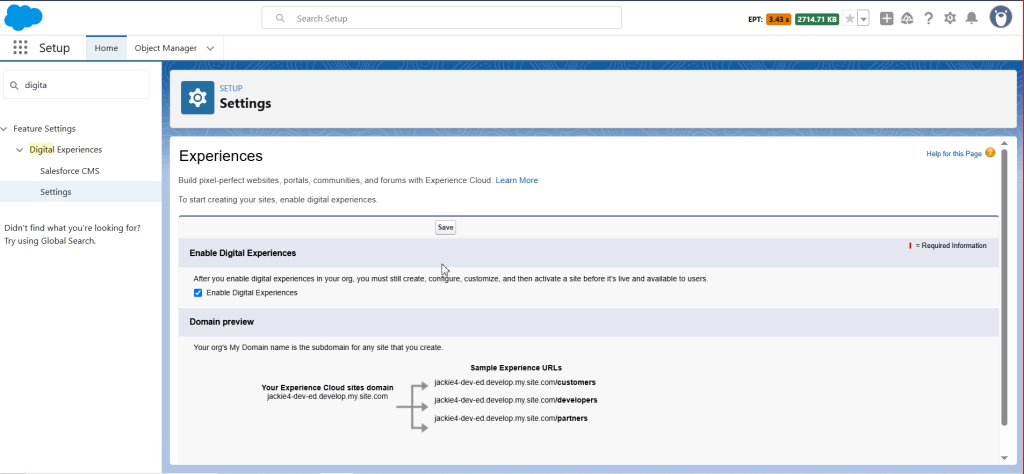
Refresh the page and search for Digital Experiences again. This time, you’ll see additional options. Select All Sites and click New to create a new site or you can use an existing site.
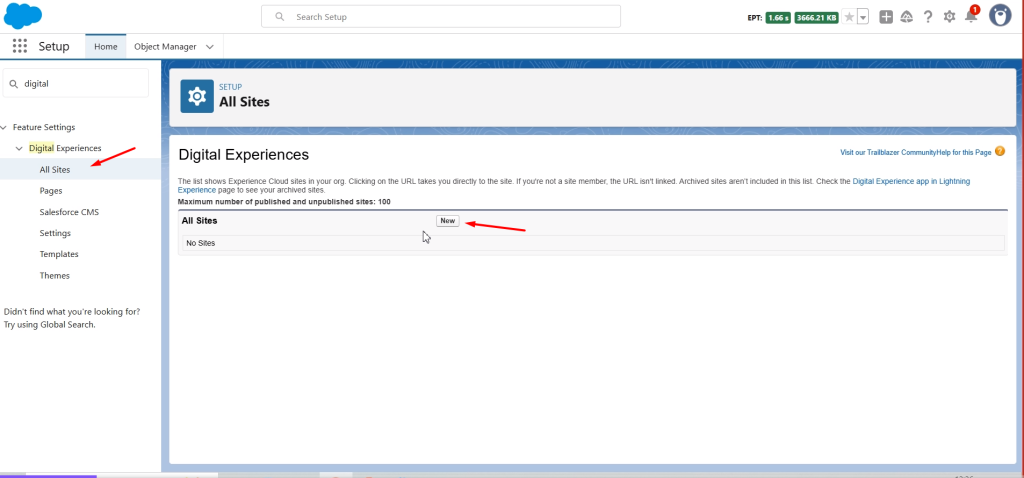
In the Members section under Administration, add the Customer Community Plus User profile and click Save.
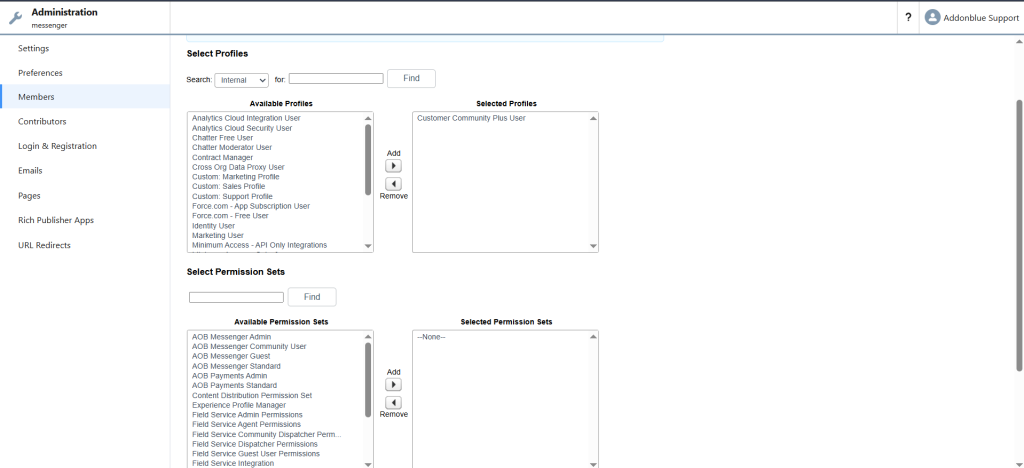
In the Login & Registration section, choose the Customer Community Plus Profile and select the checkbox to Allow customers and partners to self-register (optional) as shown in the reference image.
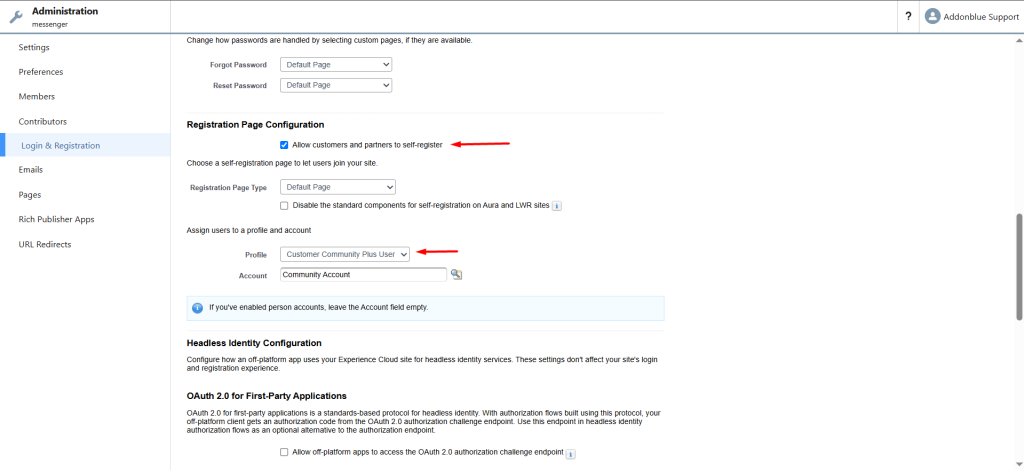
Create a Salesforce community using your preferred object (Contact). Add the Conversations component to the record page. Publish and activate the site.