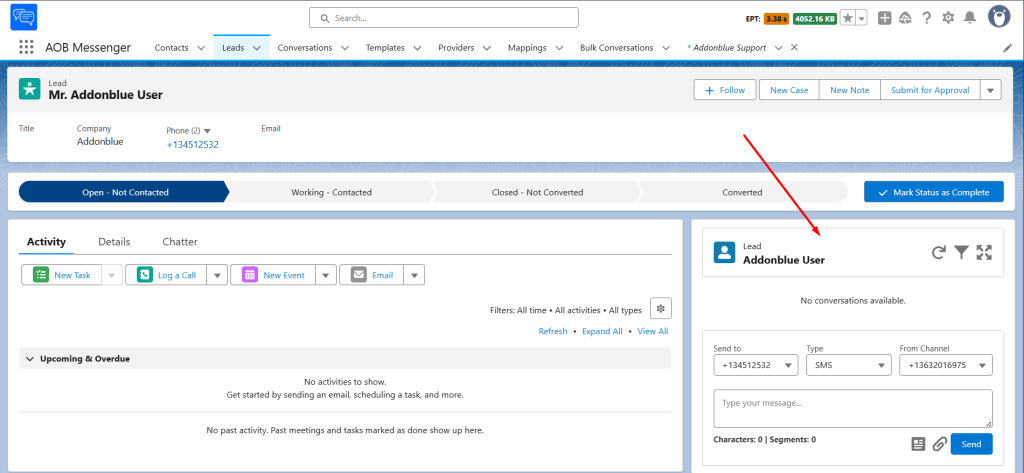Go to the object where you want to use the Conversation component (Leads in this case). Open any record of the object.
Click on the setup icon and select ‘Edit Page’.
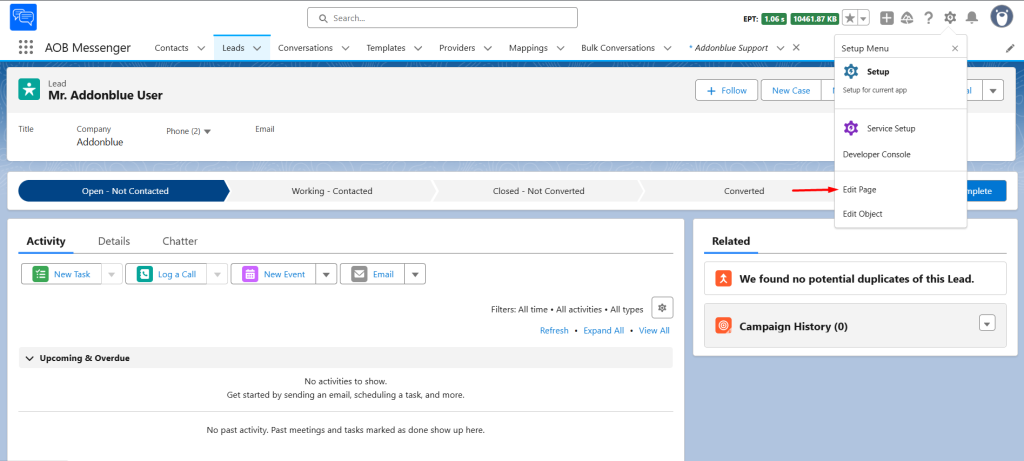
A Lightning App builder page will open. From the Components section, drag and drop the ‘Conversations’ component to any position on the page as per your requirement. Click Save and activate your page.
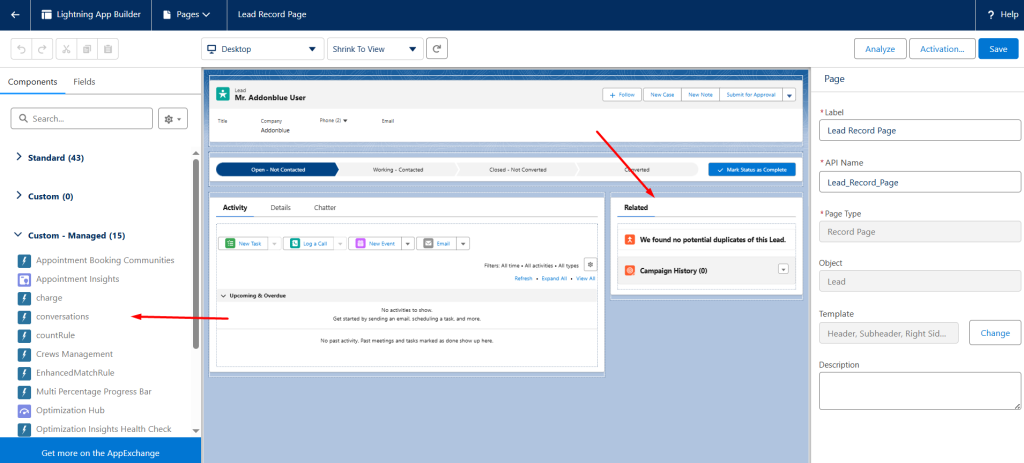
Now the conversation component will be available on the record page.