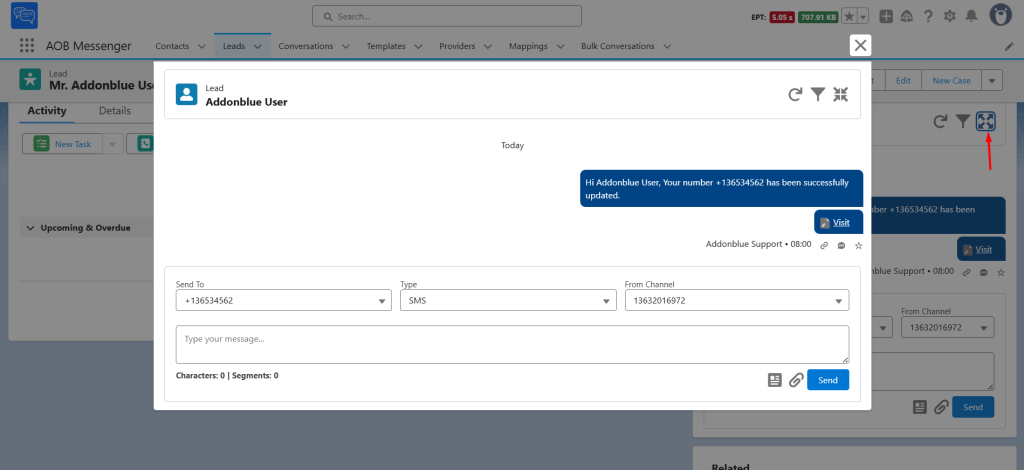NOTE : There must be a value inside the field with data type as Phone.
Navigate to the object where you added the conversation component. Open the record with which you want to start the conversations.
If there are multiple values in the ‘Send to’ and ‘From channel’ fields, select the desired value from the dropdown.
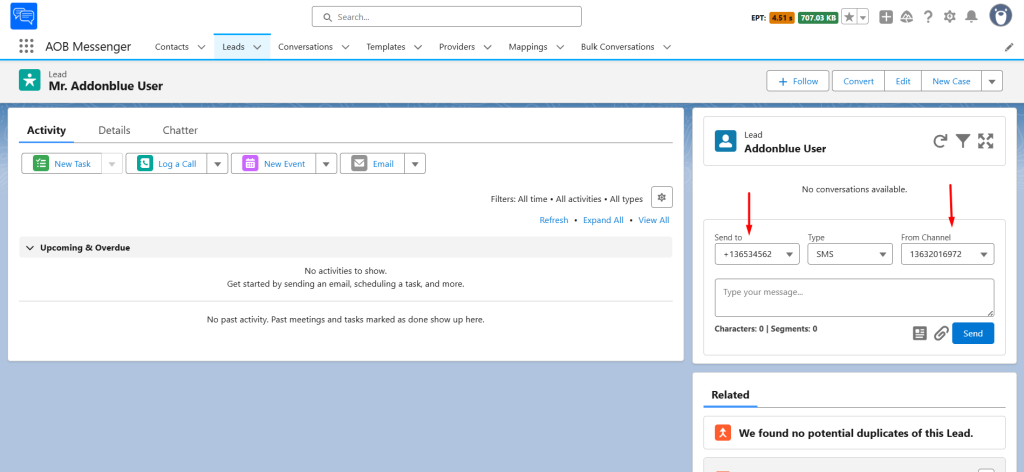
You can either type the message manually or select a template based on the category from the options below. You also have the option to edit the existing template.
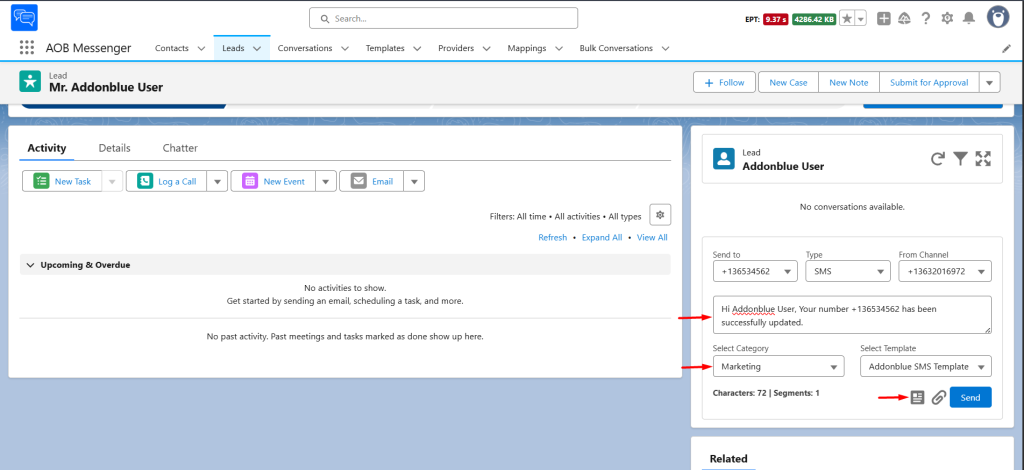
Attachments can be included in the message by clicking the icon below and selecting the attachment. You can attach a file with a maximum size of 5MB.
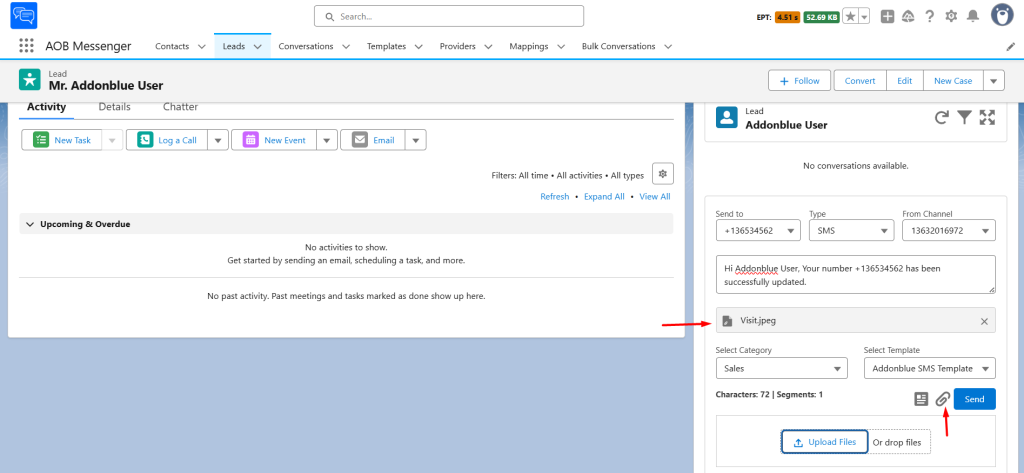
As soon as you click on Send, it will send the SMS from the selected channel and the conversation will be visible. A conversation record will be created with the details of the conversation. You can access the conversation record by clicking on the icon below the message. Additionally, you can mark any chat as important by selecting the star icon.
NOTE : The conversations visible in the component are according to the ‘Send to’ field value.
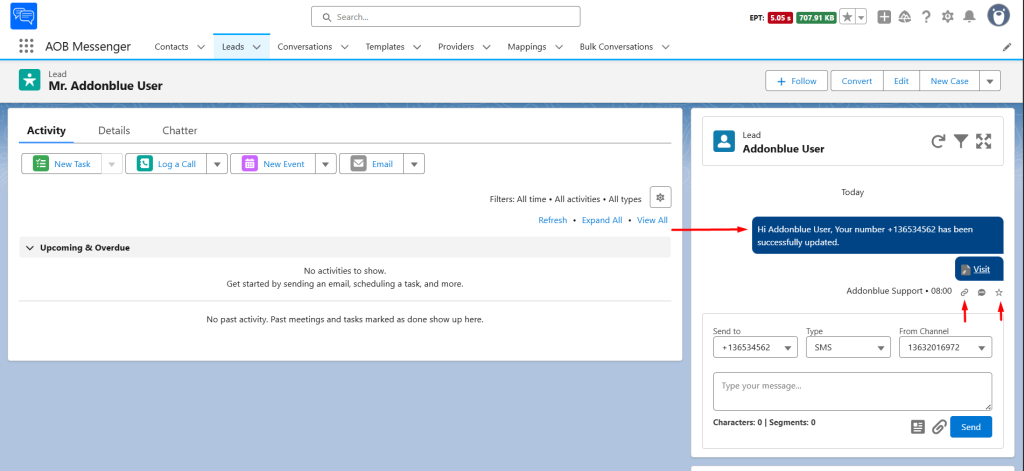
You can filter the chats by clicking on the filter icon. Simply choose the filter option and click Apply. Based on your selection, the filtered chats will be displayed inside the component.
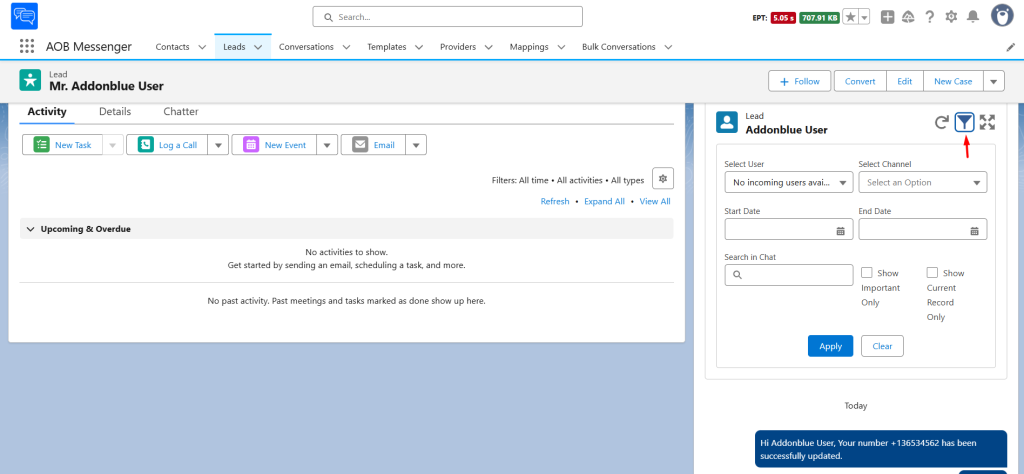
You can enlarge the component by clicking on the expand button.