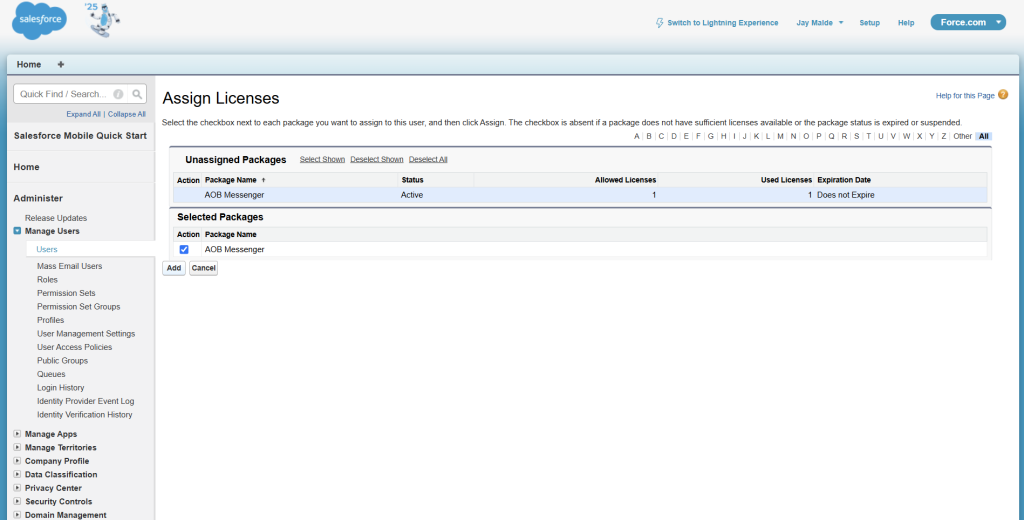Search for users in the settings and select the user to whom you want to assign the permission set.
Go to ‘Permission Set Assignments’ and click new. Assign Permission Sets ‘AOB Messenger Admin’ to the user as per your requirement and click Save.
Similarly assign ‘AOB Messenger Standard’ permission set to Standard Users (Optional).
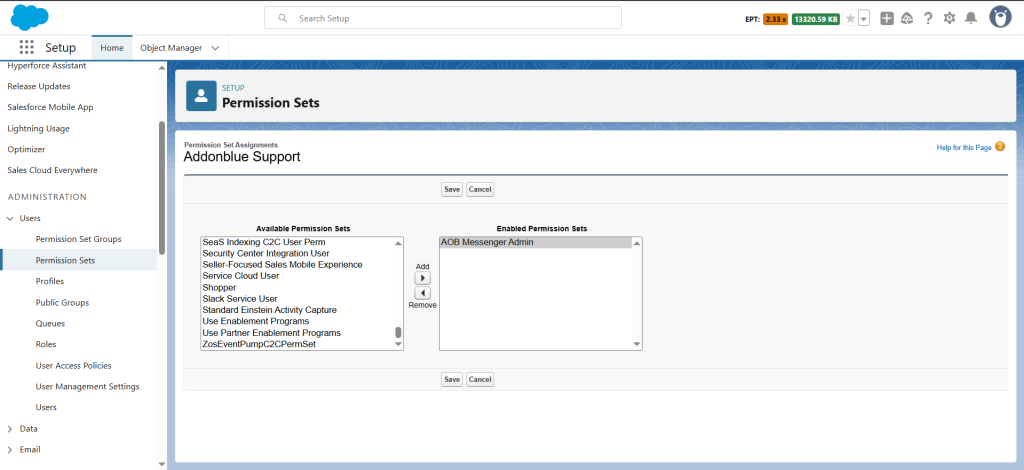
NOTE : By default, the Admin user who installs the package will have the ‘AOB Messenger’ license assigned.
In the same Admin/Standard User come below to ‘Managed Packages’ section and click on ‘Assign Licenses’.
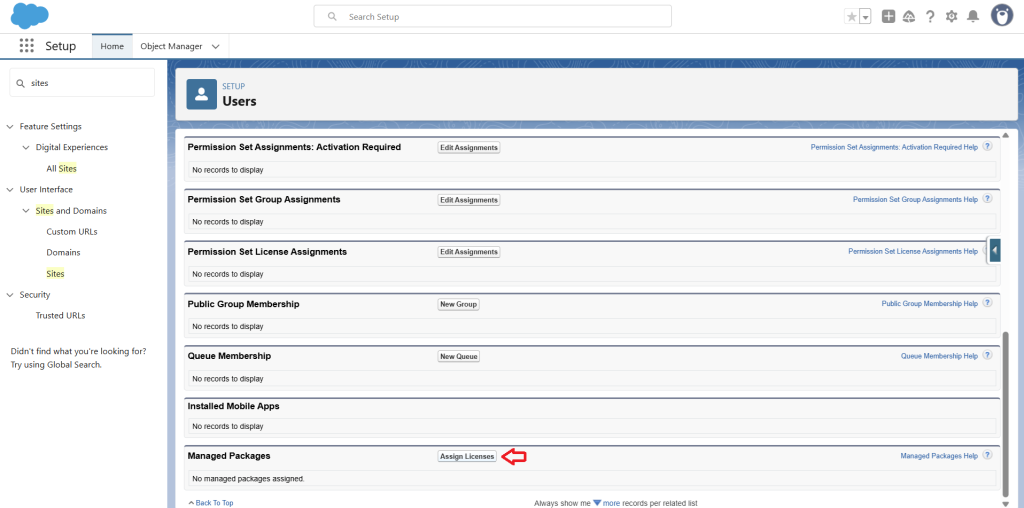
Select the AOB Messenger package license and click Add.