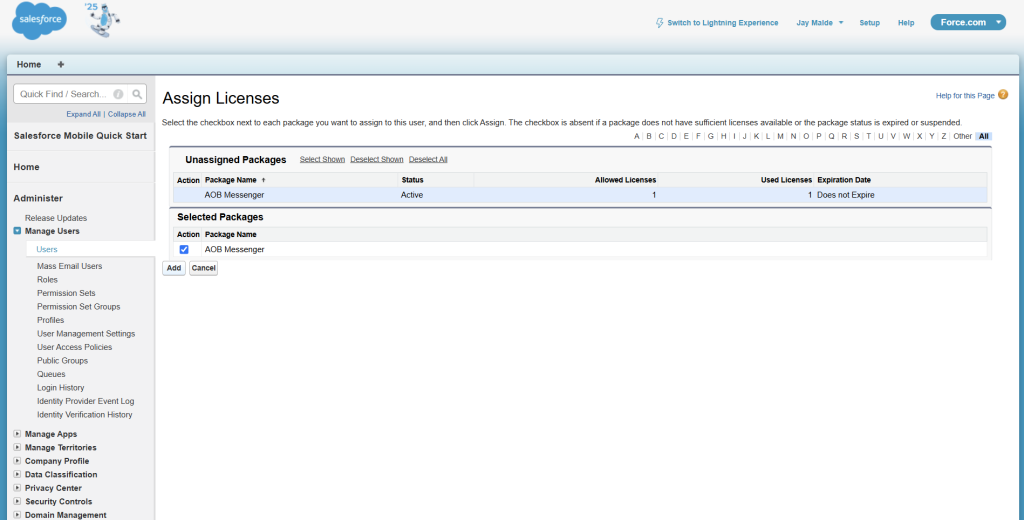Go to Permission Sets in setup and click New.
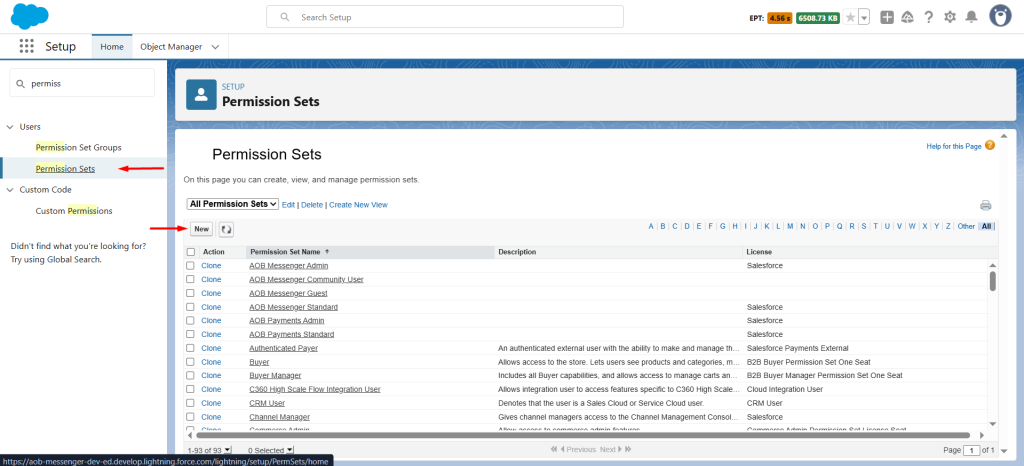
Assign a label to the Permission Set then click Save. After saving, scroll down and select System Permissions.
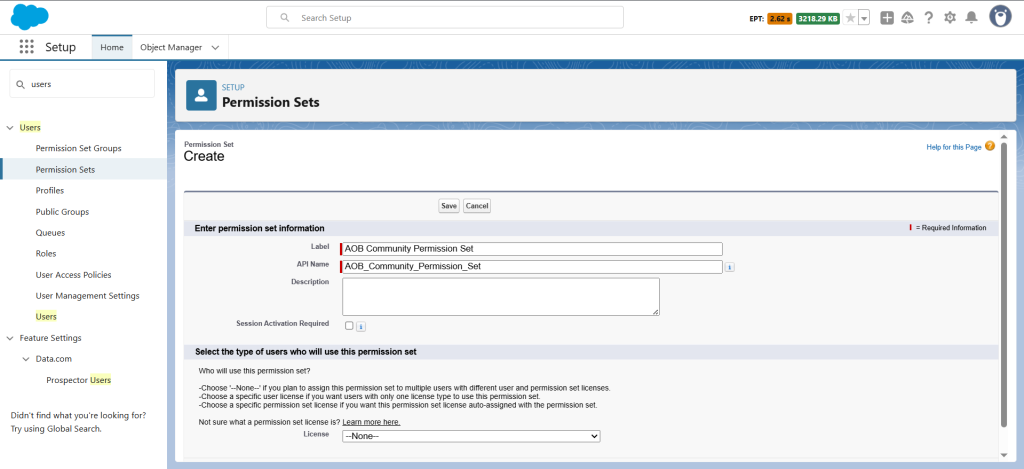
Under System Permissions
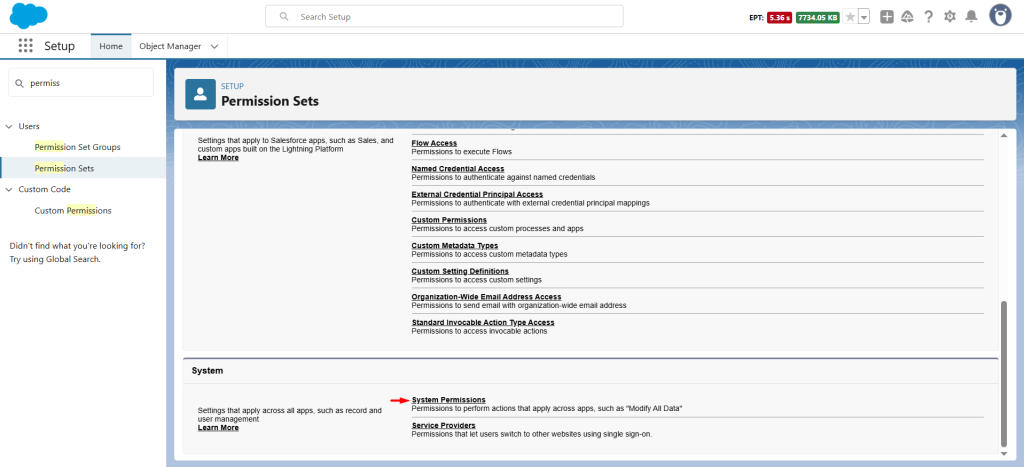
Click on the checkbox of ‘Create Content Deliveries’ and Save the permission set. This allows the community user to create Content Distribution through which user can use images within the template.
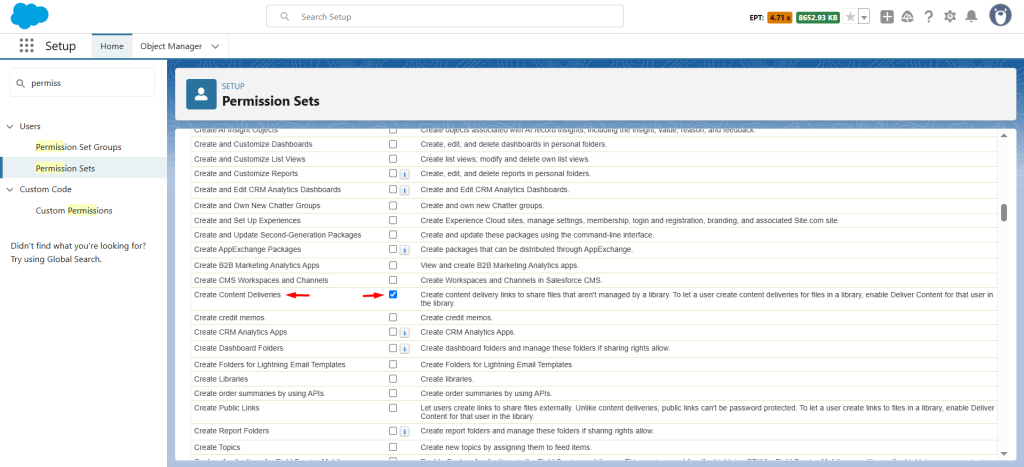
Assign the ‘AOB Messenger Community User’ and the newly created permission set to the users to whom you want to give access to the conversations component.
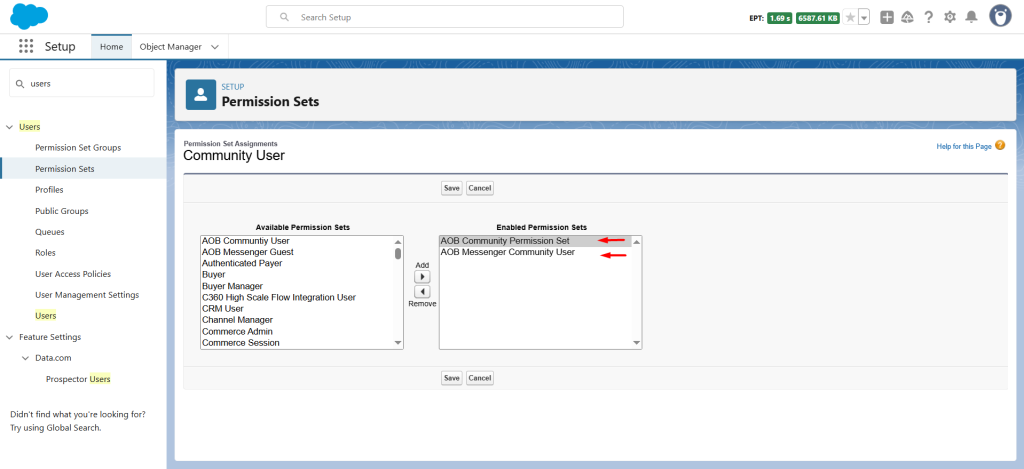
In the same Community User come below to ‘Managed Packages’ section and click on ‘Assign Licenses’.
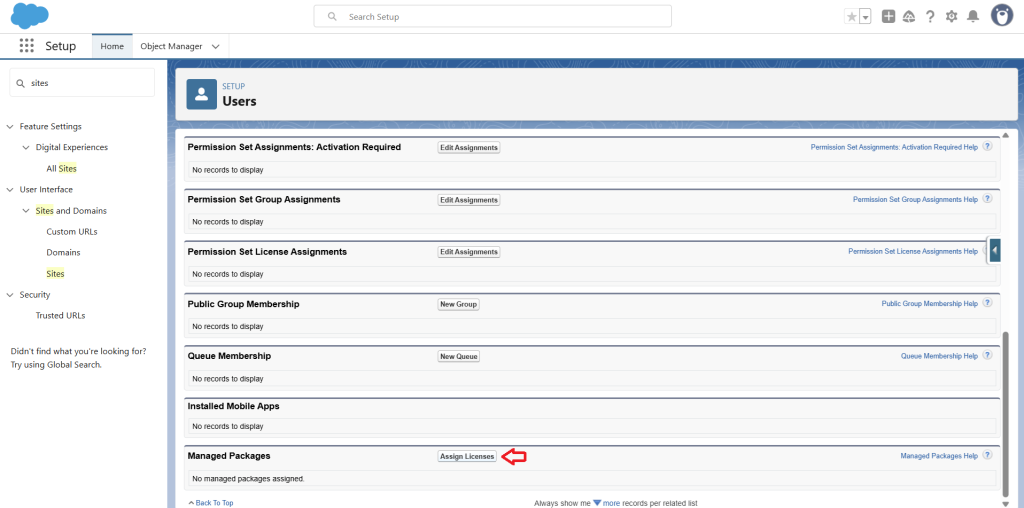
Select the AOB Messenger package license and click Add.