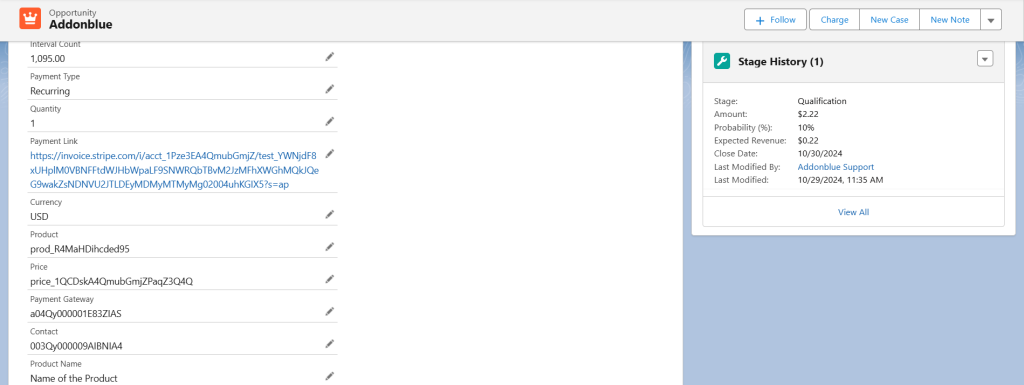This feature is only supported in Enterprise , Performance, Unlimited, and Developer Editions.
This method generates payment links for both one-off and recurring payment types when the specified conditions are met. It can be used in flows to automatically create payment links.
First, we need to create certain fields on the object (opportunity in this case). The following fields are required to generate payment links using the ‘Generate Payment Link’ method’:
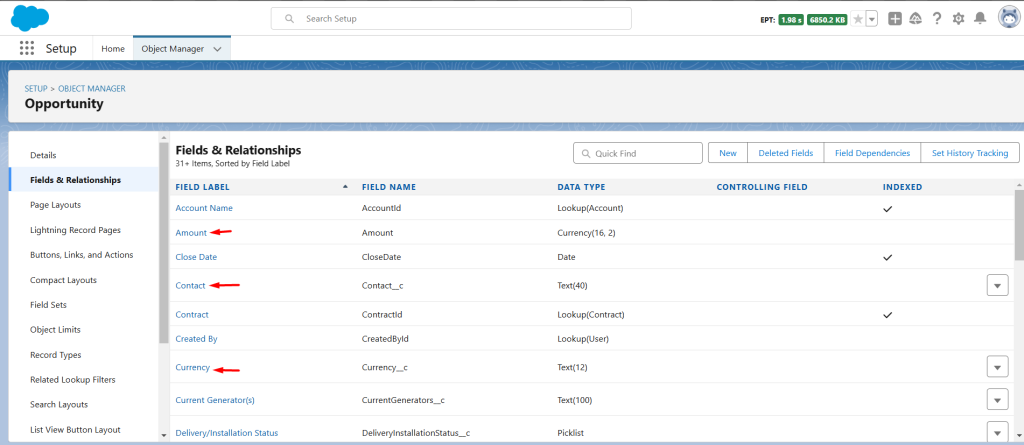
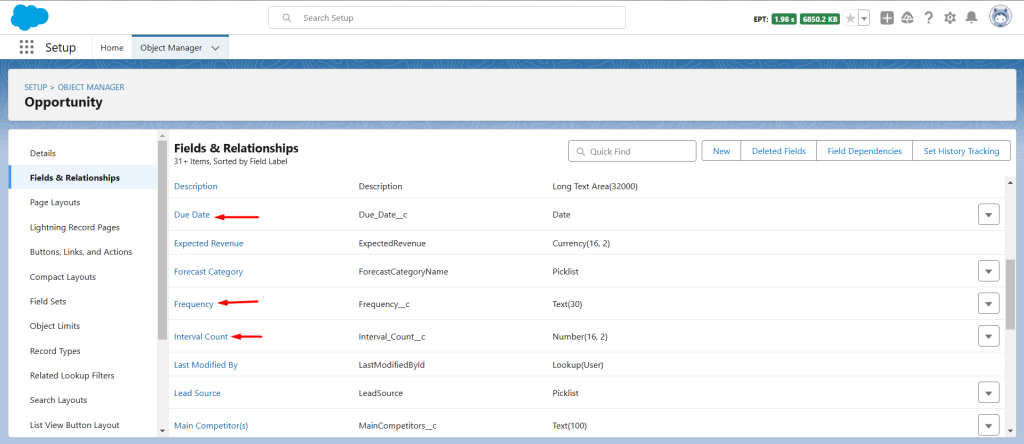
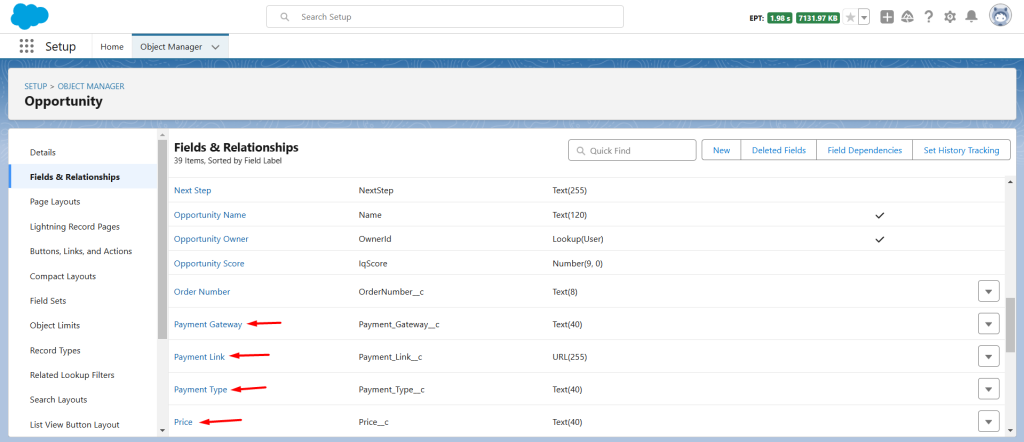
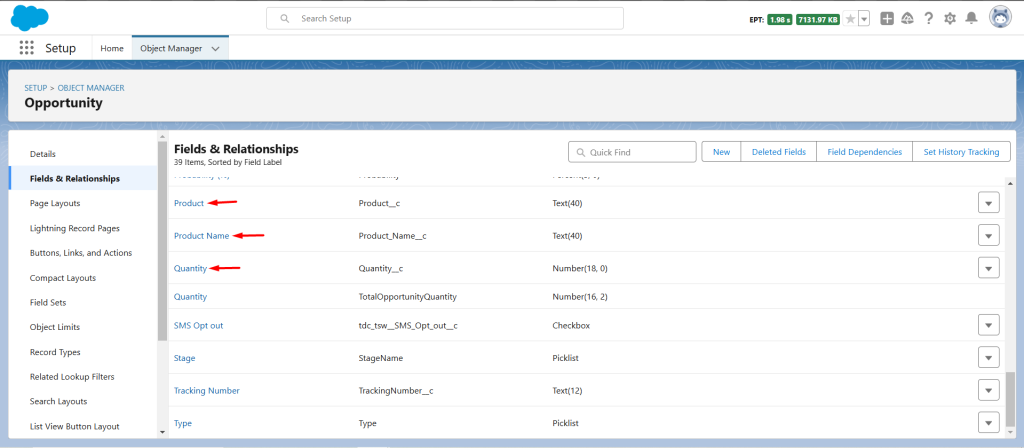
When the conditions are met, the payment link will be generated and stored in the Payment_Link__c field.
Now we need to create Flow using this method to generate the links.
Create a record-triggered flow on opportunity object
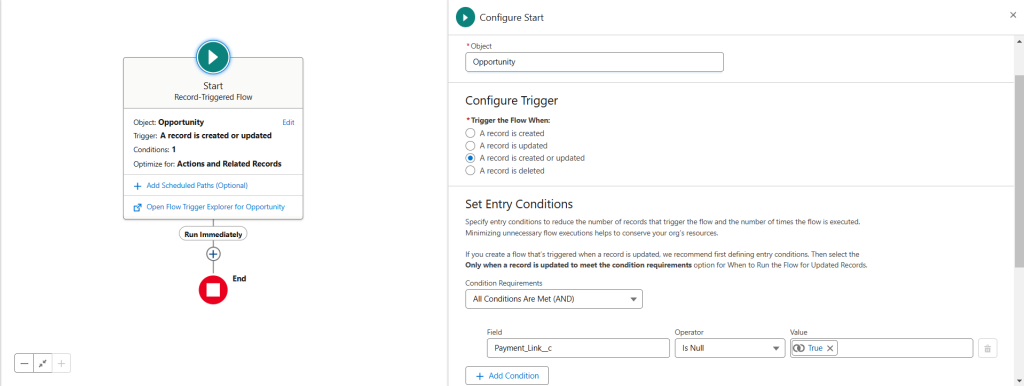
Now click on the ’+’ icon and select Action. Search for Generate Payment Link method
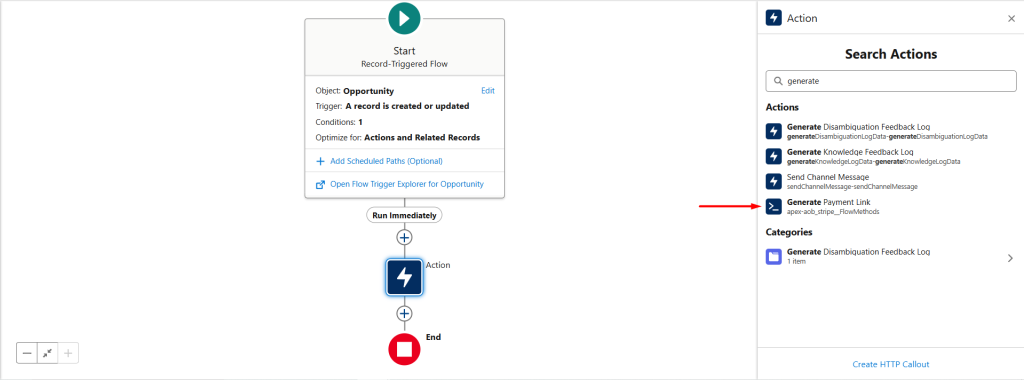
Enter the required fields in the action fields.
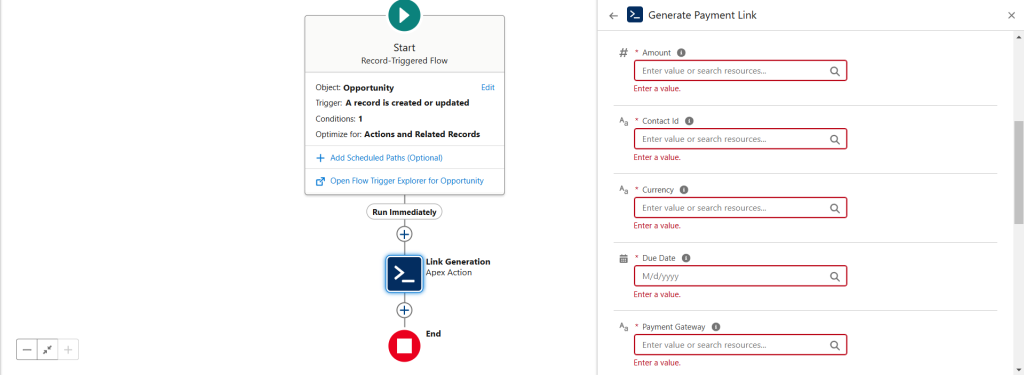
Map all relevant fields to the triggering Opportunity and ensure that the payment link’s API name is correctly entered in the Payment_Link__c field.
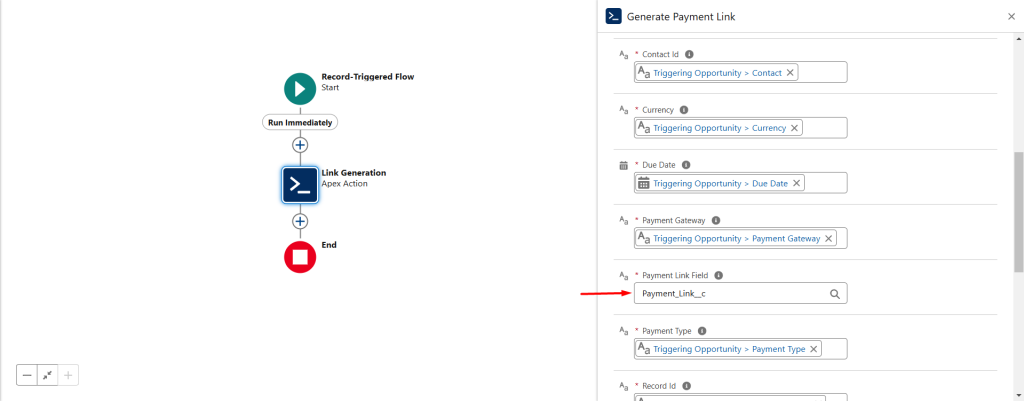
Now save the Flow and click on Activate.
To generate the payment link, we need to enter the details in the fields which we created in opportunity as per the requirement and the payment link will be generated in the Payment Link field.
The IDs for the payment gateway, contact, product, and price must be entered into their designated fields. In addition to these, all other required fields must also be populated.
Once all the required parameters are met, the flow will be triggered, and a batch process will run to generate the payment link. The generated link will be stored in the Payment_Link__c field.