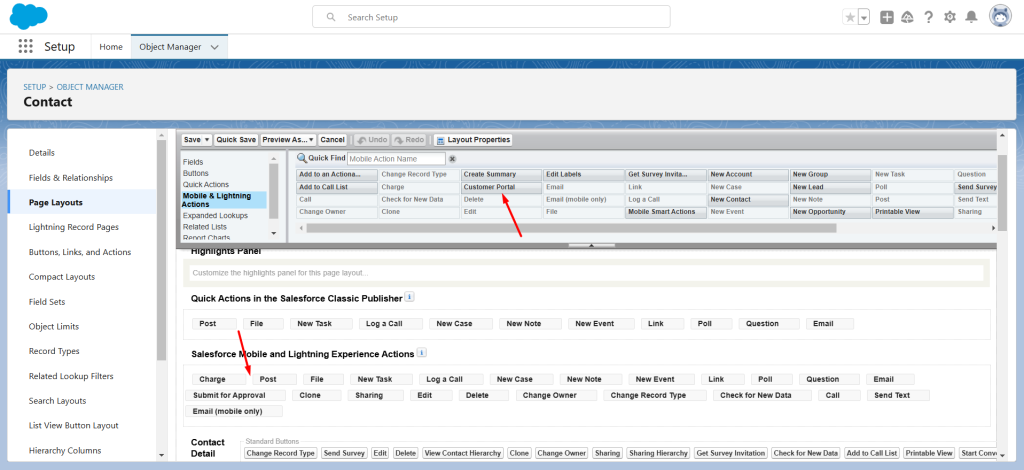Note : By default, the customer portal is not activated in stripe account. We need to enable that by going to settings and clicking “Billings”. Now go to the customer portal section and activate the customer portal link.
The customer portal button is available by default on Subscription and Stripe Customer records. Additionally, you can add the button to the contact object as well.
1. Add ‘Customer Portal’ button to Contact Object.
To add the Customer Portal button to the contact page. Go to Contact Object Settings and go to Page Layout, select ‘Contact Layout’. Click on ‘Mobile & Lightning Actions’ and search for Customer Portal button in that. Drag that button to the ‘Salesforce Mobile and Lightning Experience Actions’. Then click Save.