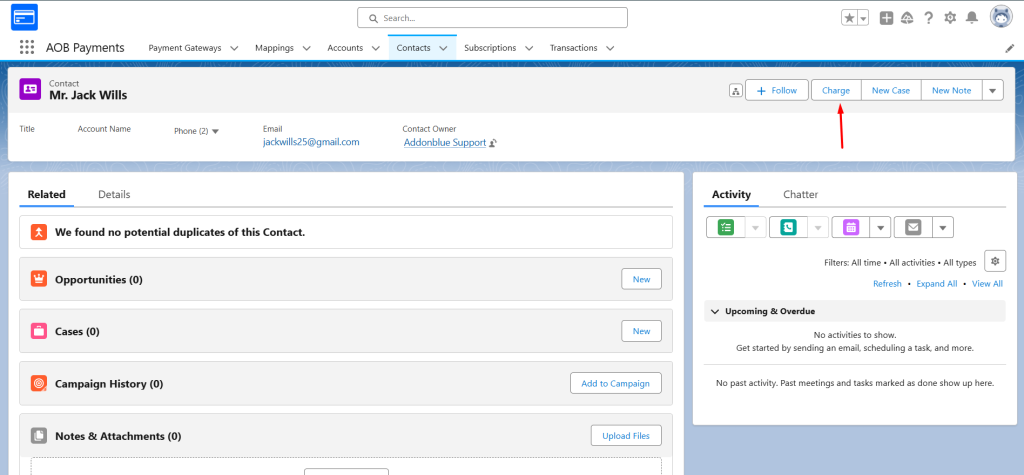Add ‘Charge’ button to perform payments from Contact.
To add the Charge button to the contact page. Go to Contact Object Settings and go to Page Layout, select ‘Contact Layout’. Click on ‘Mobile & Lightning Actions’ and search for Charge button in that. Drag that button to the ‘Salesforce Mobile and Lightning Experience Actions’. Then click Save.
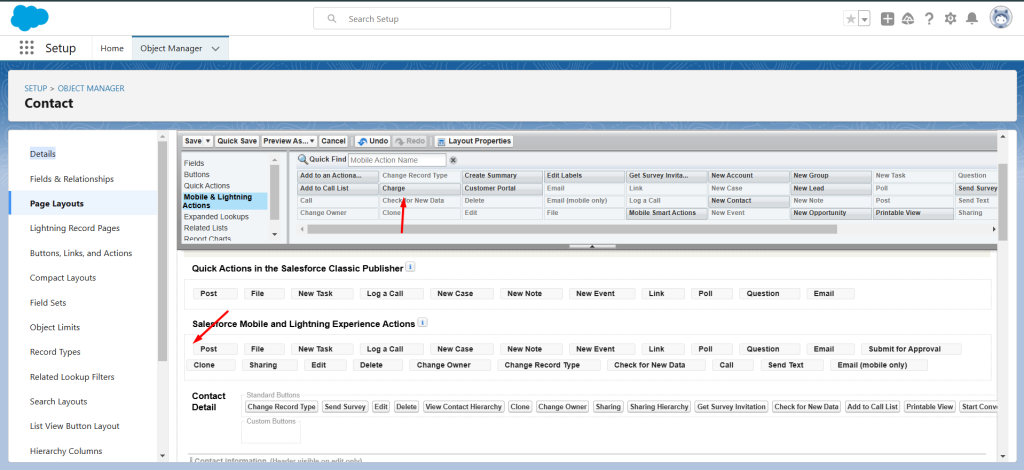
After clicking save, go to the AOB Payments Application and select the Contact object. Select any of your contact and you will see that the charge button is present on the screen.